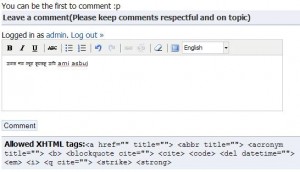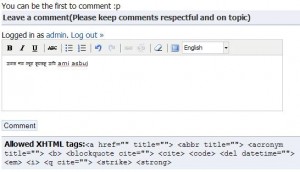 Ok let me at first tell why this post ?
Ok let me at first tell why this post ?
I have a wp plugin named wptinybn which enables users to write in unicode bangla for different types of bengali keyboard in wp visual editor which is based on tinymce. Actually my wp plugin is based on my tinymce plugin tinybn. That means besides the wptinybn the tinybn plugin is a standalone tinymce plugin. So it should work with everywhere with tinymce. ok.. I am 25% done 🙂
There is another wp plugin named TinyMCEComments which enables wp users to write comments through tinymce editor. I am 50% done. Cool na ?
One of my reader asked me how to add the tinybn support to TinyMCEComments. I just check that plugin’s code and I have that plugin installed in my own blog too though not enabled! Yes my answer is yes … that means it’s possible. It can be done in different ways. As a quick thinking I am giving a poor or faster (whatever u think) way to do that. I am 75% done… wait a bit man.
Download the wptinybn and TinyMCEComments plugin and install them. (if u want not to install wptinybn to do that then it’s ok, I mean no dependency). Check wptinybn(unzip first!) folder and you should find a folder in it named “banglafkb”.Copy this and paste in wp-includes/js/tinymce/plugins folders in your blog wp installation. Done ? ok now …
hmm now you have to be more brave to edit the TinyMCEComments plugin… not much in deed. Open file tinyMCEComments.php and find the word “pls”. Stop to it’s first occurance the word will be like $pls and it’s a array and here parts of code is like
[code=’php’]$pls = array(‘separator’,’bold’,’italic’,’underline’,’strikethrough’,’justifyleft’,’justifycenter’,’justifyright’,’justifyfull’,’bullist’,’numlist’,’outdent’,’indent’,’cut’,’copy’,’paste’,’undo’,’redo’,’link’,’unlink’,’cleanup’,’help’,’code’,’hr’,’removeformat’,’sub’,’sup’,’forecolor’,’backcolor’,’charmap’,’visualaid’,’blockquote’,’spellchecker’,’fullscreen’);[/code]
now place // before this line and it will be like bellow
[code=’php’]
//$pls = array(‘separator’,’bold’,’italic’,’underline’,’strikethrough’,’justifyleft’,’justifycenter’,’justifyright’,’justifyfull’,’bullist’,’numlist’,’outdent’,’indent’,’cut’,’copy’,’paste’,’undo’,’redo’,’link’,’unlink’,’cleanup’,’help’,’code’,’hr’,’removeformat’,’sub’,’sup’,’forecolor’,’backcolor’,’charmap’,’visualaid’,’blockquote’,’spellchecker’,’fullscreen’);[/code]
we just kept the old code .
now in new line put this bellow code
[code=’php’]
$pls = array(‘separator’,’bold’,’italic’,’underline’,’strikethrough’,’justifyleft’,’justifycenter’,’justifyright’,’justifyfull’,’bullist’,’numlist’,’outdent’,’indent’,’cut’,’copy’,’paste’,’undo’,’redo’,’link’,’unlink’,’cleanup’,’help’,’code’,’hr’,’removeformat’,’sub’,’sup’,’forecolor’,’backcolor’,’charmap’,’visualaid’,’blockquote’,’spellchecker’,’fullscreen’,’banglafkb’);
[/code]
If you check the above code what I have added new here ? just that ,’banglafkb’
I am 90% done. Now to to your admin panel activate tinymcecomments plugin then from menu Settings go to it’s(that plugin’s) setting page and check (if you done above copy pase and code editing) ‘banglafkb’ is in the button list and in the available plugin list. Just click both banglafkb to add from button list and plugin list. For button list click seperator before banglafkb that will be make a | seperator in editor. Now save this new option and check your comment form.
Angry one me ? You have done every thing properly but nothing new in the editor and u don’t see any change in the preview editor int the plugin options page. Don’t worry. The plugin keeps the setting in cache for 10 days. So to get the changes within one sec just open the tinyMCEComments.php file and pls check from top few liens code
there is a line like
$mcecomment_expiresOffset = 3600 * 24 * 10; // Cache for 10 days in browser cache
make this line comment I mean like
//$mcecomment_expiresOffset = 3600 * 24 * 10; // Cache for 10 days in browser cache
and now put a new line bellow it like
$mcecomment_expiresOffset = 1; // Cache for 1 sec in browser cache
now save this file and check the option’s page’s preview editor.
I think I am 100% done now. mu ha ha.
Oh I forgot to say currently I am working on a joomla plugin to make the dates in bangla for front end for articles, actually it will work with com_content …hope to release this on the eid-durga puja vacation.
Again here is some screenshot(one is above) of this post’s summary.



 let’s send ajax request in wordpress using wpnonce
let’s send ajax request in wordpress using wpnonce