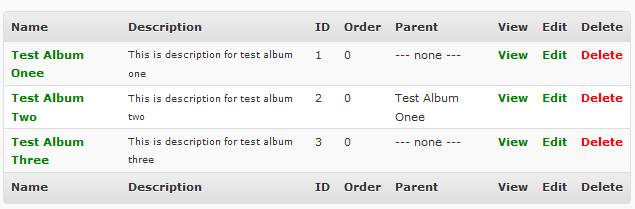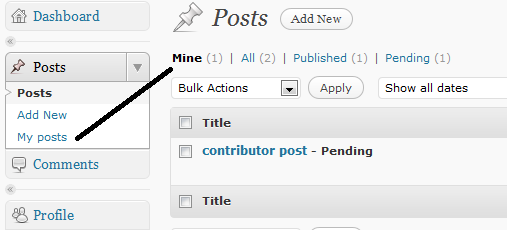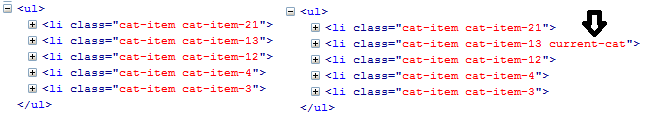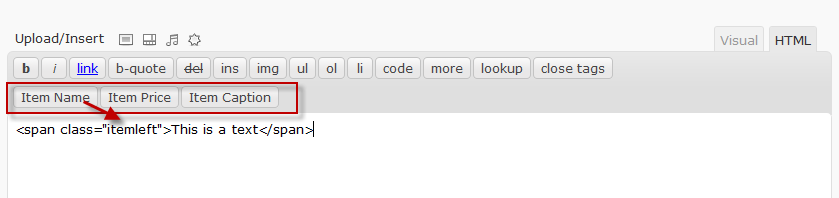
WordPress has two type of editor, one is visual/wysiwyw that is tinymce or replace with other such editors and another is HTML editor that is we call quick tag editor. Today, I want to write something about how to add custom quick tags or custom buttons. I search about it in google and most guides to edit core quick tag javascript file. But I don’t like that and I made my own hack in my own way, though experts may think it’s childish 😛
So let come to point, I wanted to add some buttons that will give me option to add custom class name so that I can format the text well. Same thing can be done via Visual editor but you have to use a plugin named “Tinymce Advanced” which helps to add more advance buttons like styles(class lists) and so on. But for HTML mode or for quick tags editor I didn’t such plugins.
Continue reading