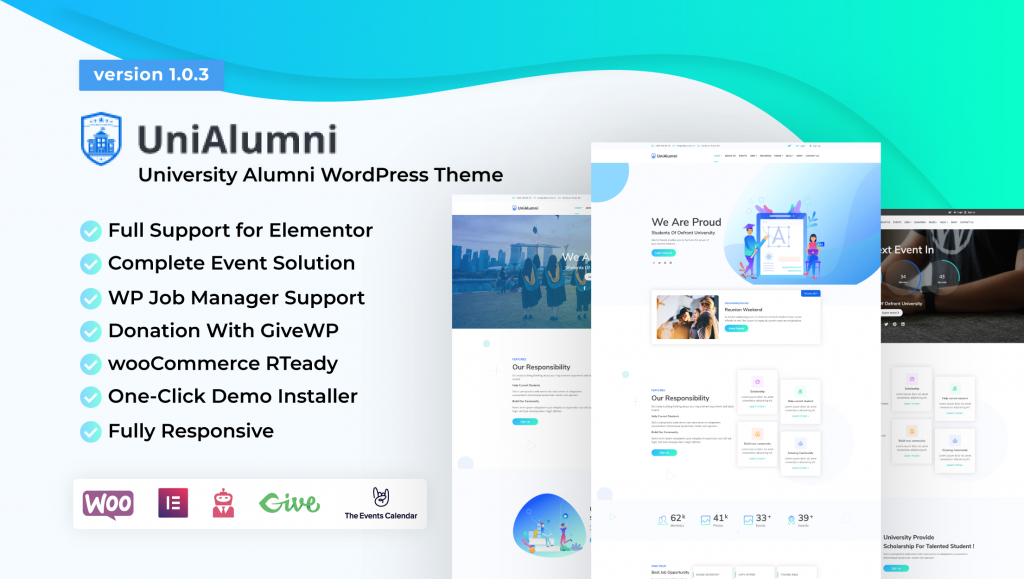WordPress is the most popular CMS that will let you build an alumni website easily with the power of its theme & plugins. In this blog post I have presented how to create an alumni wordpres website.
WPUnilalumni is an elementor based clean and modern designed University Alumni fully responsive WordPress theme. WPUnilalumni is the one-stop solution for any university or educational institutions. You can easily Manage job, organize an event, make donation and more!
Special Features:
- Full Support for Elementor
- Theme Customizer
- Fully Compatible with The Event Calendar
- WP Job Manager Support
- Fully compatible with GiveWP
- Fully responsive
- One-Click Demo Installer
Other Features:
- Easy to customize
- Built with Bootstrap 4.5
- Unique Home Page Layouts
- Multiple Color & Font Variations
- Blog Pages
- Donation page
- Different Header Design
- Google Map API
- Google Web Font
- Font Awesome
- 100% valid HTML & CSS code
- A+ Grade PageSpee
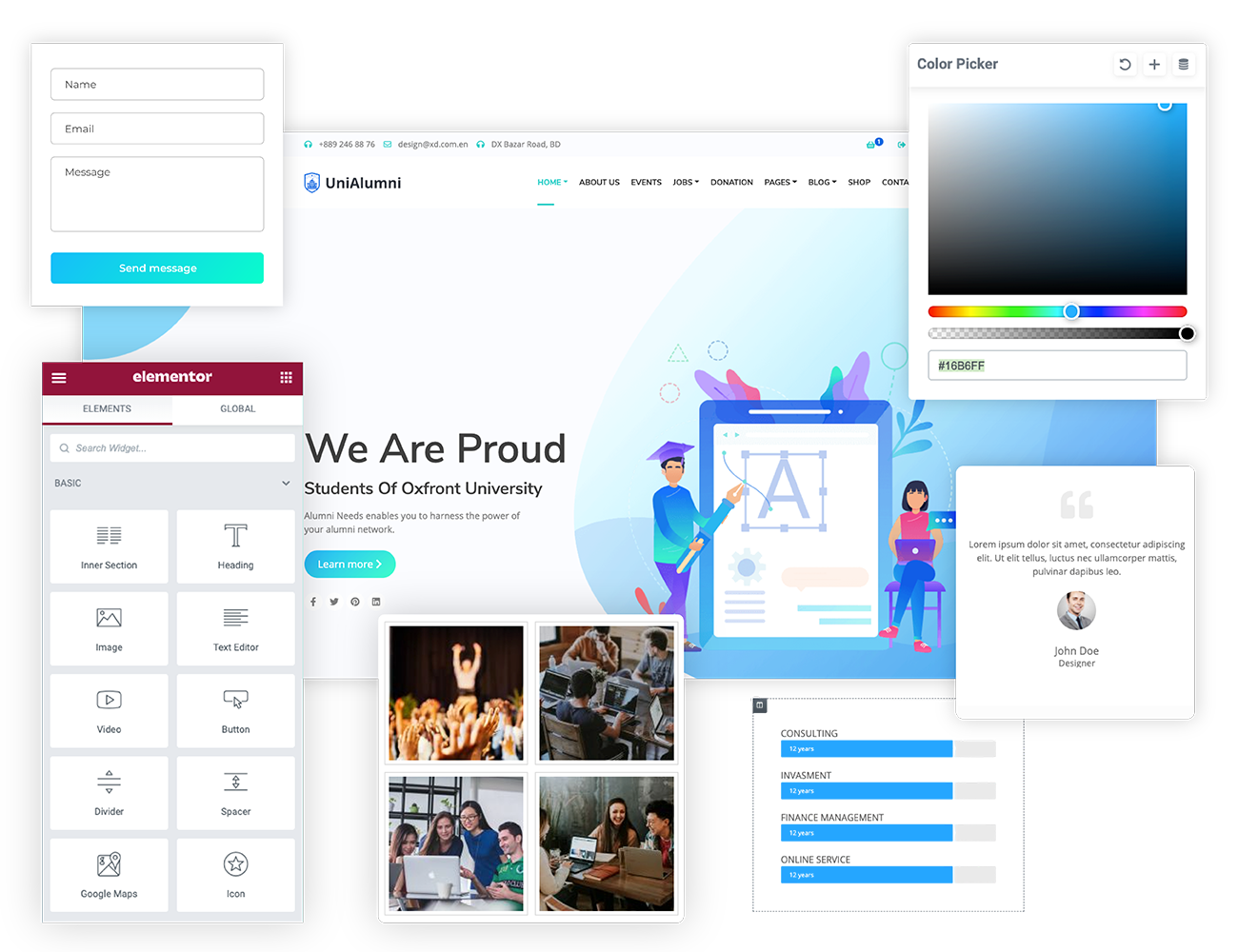
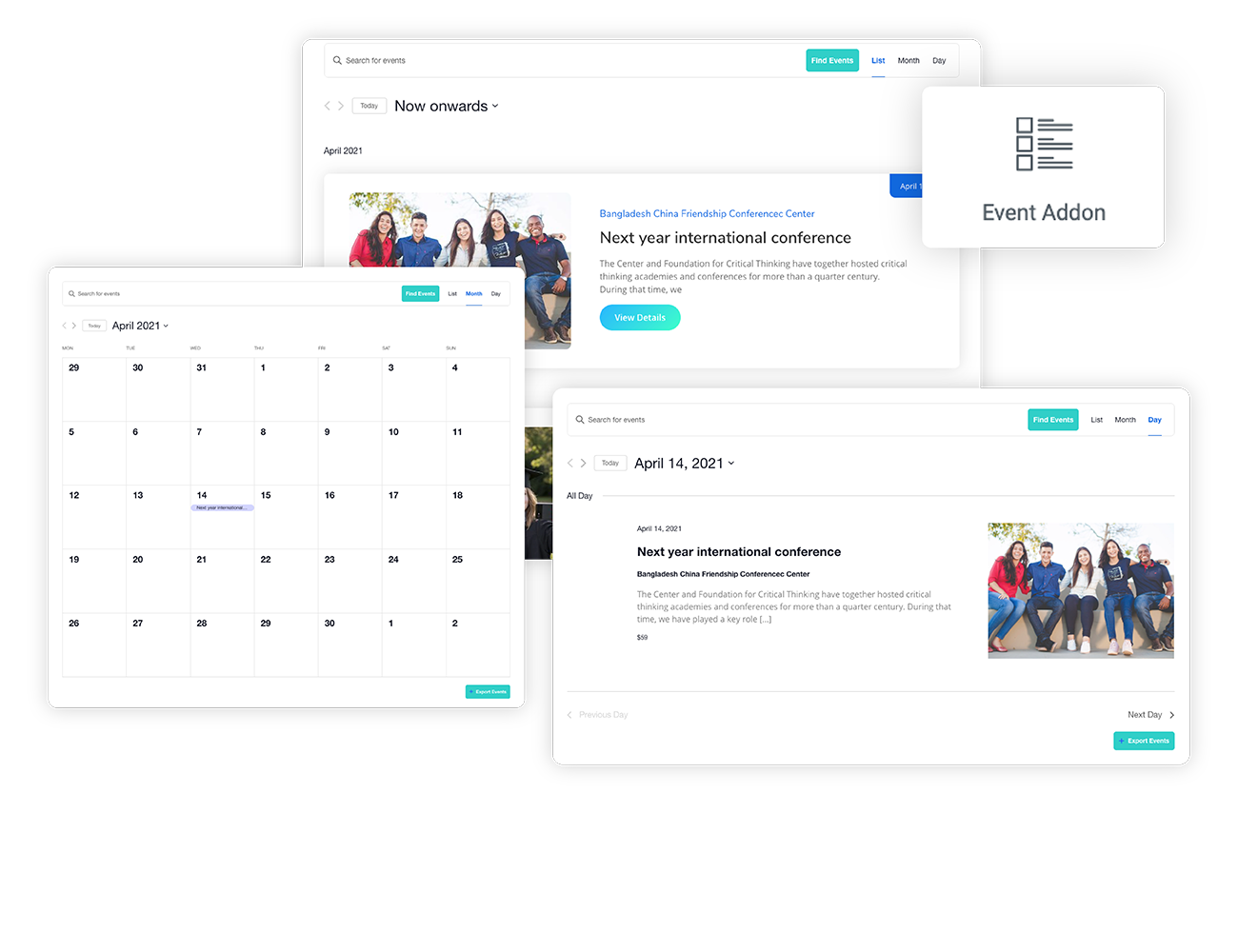
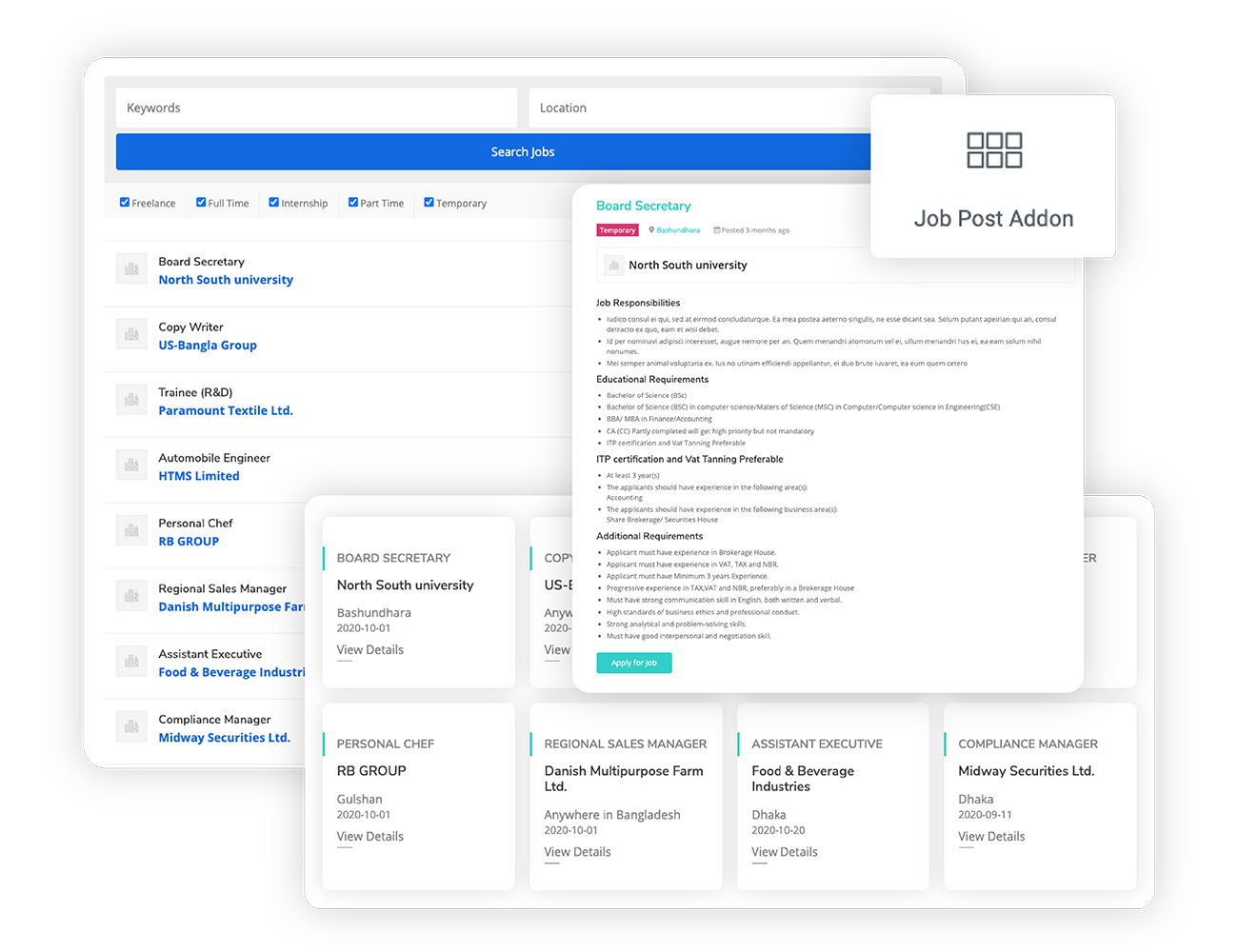
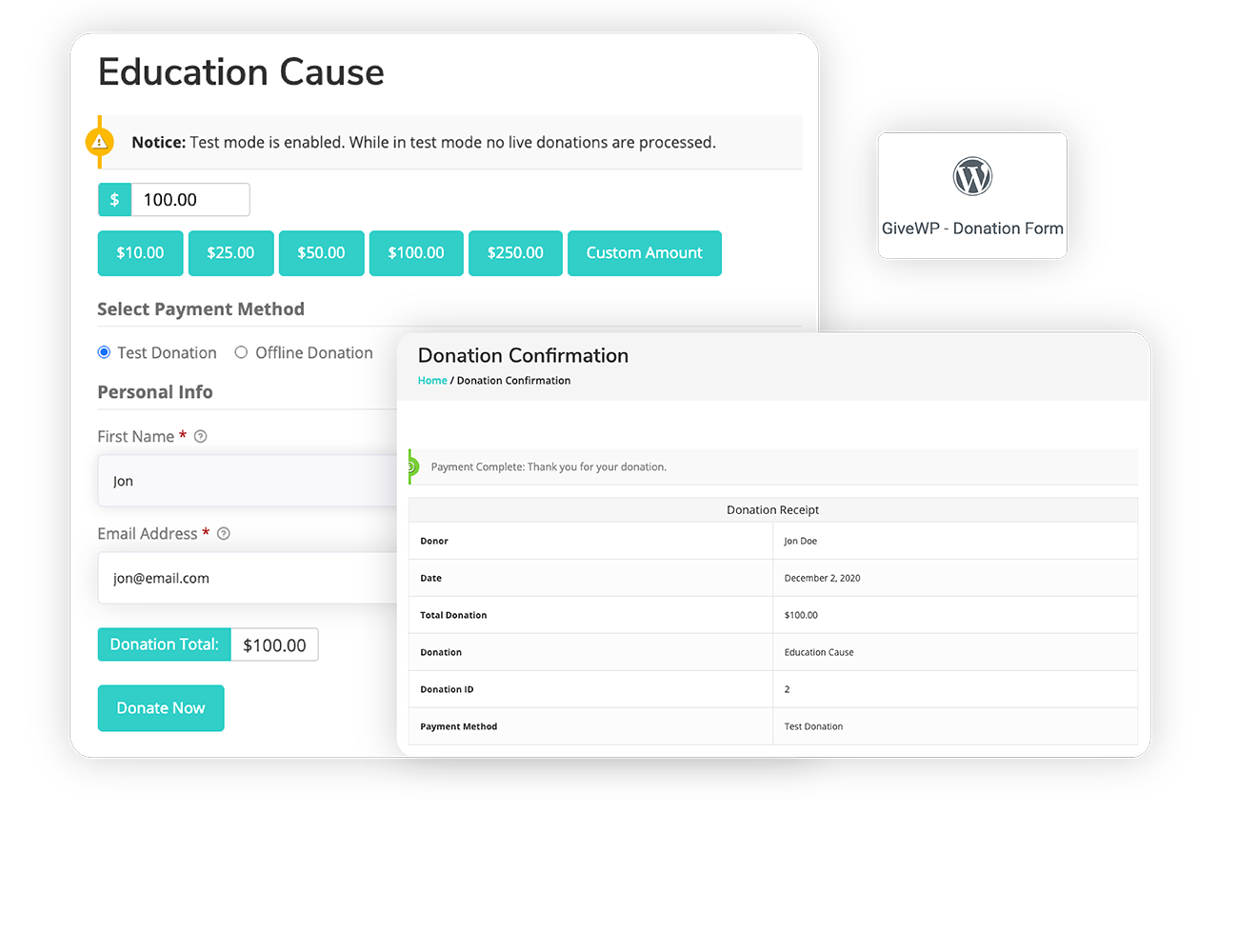

Advantages of this WPUnilalumni Theme
- Create rich content and beautiful events with countdown timers.
- Browse career opportunities, make job offers.
- Make a Donation
- Gallery, committee, blog etc
- Buy this WPUnilalumni theme and you get great support should you need any modification or help.
How to Create an Alumni Website Using Unialumni Theme
It’s easier than easy! Just follow these simple steps and you are good to go!
Step 1: Download and Install WP User Frontend
First, Buy & Download WPUnialumni theme. Assuming that you have your WordPress site up and running, to install the theme, in your WordPress Admin Panel (wp-admin) go to “Appearance > Themes > Add New > Upload Theme unialumni.zip > Browse” and choose the theme installation file.
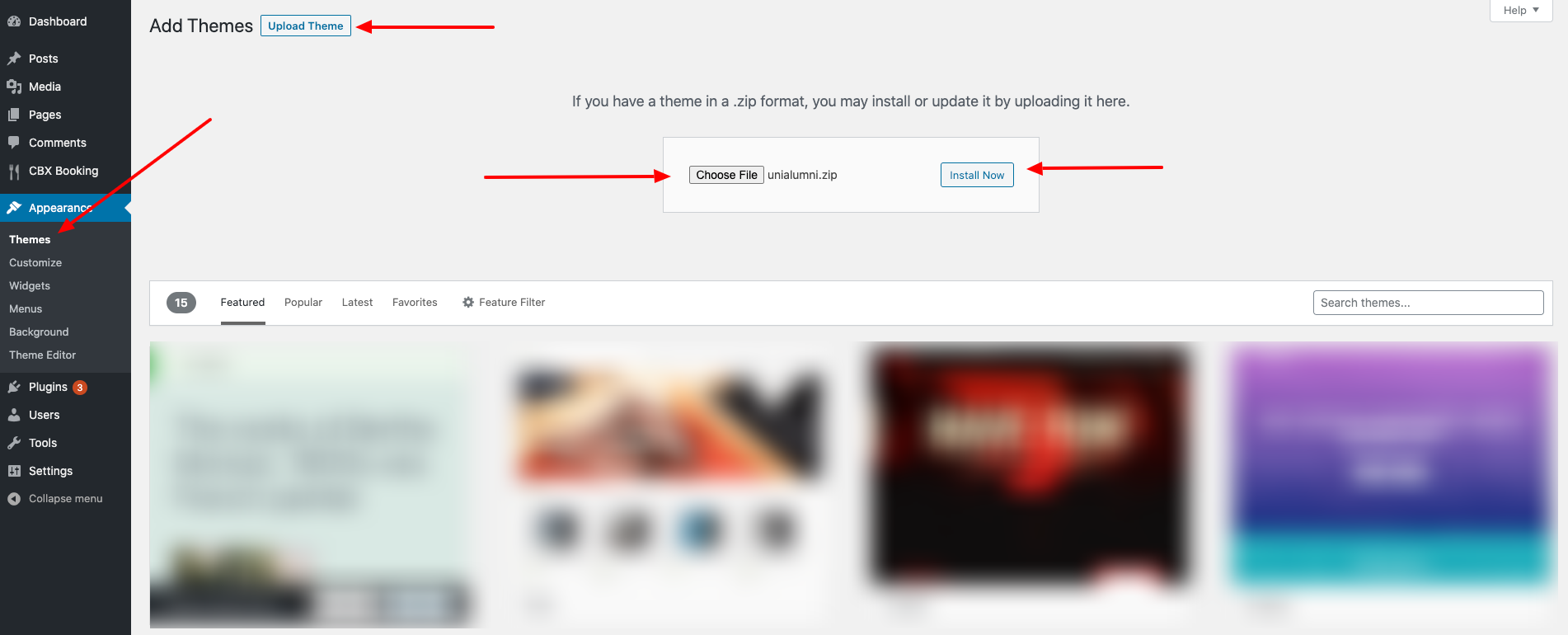
Step 2: Activate Theme
In “Appearance > Themes “ activate the Theme by hitting the correspondent “Activate” link.
Step 3: Installing plugins
Recommended plugins installation interface (Dashboard -> Appearance -> Install Plugins).
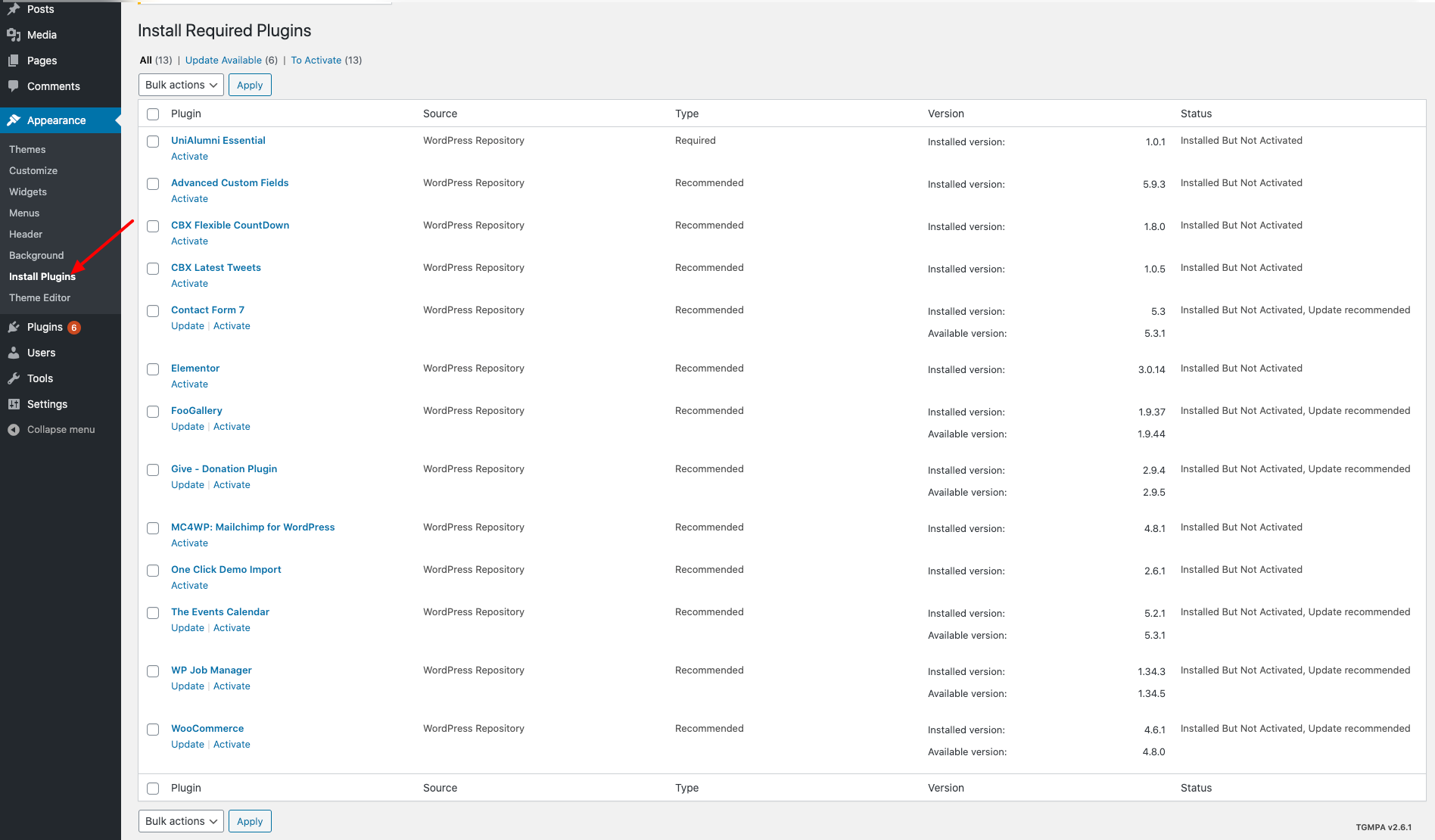
To proceed to a certain plugin installation, click the “Install” link below the plugin title – the installation process is 100% identical to regular WordPress plugins installation.
Now you can edit & update your content & good to go..