যোগাযোগ (communication) এবং Public Relations বা PR-এর জগতে শব্দের ব্যবহার অত্যন্ত সংবেদনশীল।
একটি শব্দ যেমন বিশ্বাস তৈরি করতে পারে, তেমনই ভুল শব্দ একটি ব্র্যান্ডের ভাবমূর্তি ধ্বংস করতেও যথেষ্ট।
এই প্রেক্ষাপটে blunder এবং debunk—এই দুটি শব্দ বিশেষভাবে গুরুত্বপূর্ণ।
Blunder মানে কী?
Blunder বলতে বোঝায় একটি বড় ধরনের ভুল, যা সাধারণত অসতর্কতা, ভুল বিচার,
বা পরিস্থিতি ঠিকভাবে না বোঝার কারণে ঘটে।
যোগাযোগ বা PR-এর ক্ষেত্রে blunder হয় যখন:
- অসম্পূর্ণ বা যাচাই না করা তথ্য প্রকাশ করা হয়
- সংবেদনশীল বিষয়ে অপ্রয়োজনীয় মন্তব্য করা হয়
- audience-এর মানসিকতা ও সামাজিক প্রেক্ষাপট উপেক্ষা করা হয়
Blunder সাধারণত ইচ্ছাকৃত নয়। এটি মিথ্যা ছড়ানোর চেষ্টা নয়,
বরং ভুল সিদ্ধান্ত বা অসচেতনতার ফল।
PR-এ Blunder কেন এত ক্ষতিকর
একটি blunder মুহূর্তের মধ্যে বছরের পর বছর ধরে তৈরি করা বিশ্বাস নষ্ট করতে পারে।
সোশ্যাল মিডিয়ার যুগে এই ধরনের ভুল খুব দ্রুত ছড়িয়ে পড়ে এবং পরিস্থিতি নিয়ন্ত্রণের বাইরে চলে যায়।
অনেক সময় একটি ছোট বাক্য, একটি ভুল শিরোনাম,
বা একটি ভুল সময়ে দেওয়া পোস্টই বড় PR সংকটের কারণ হয়ে দাঁড়ায়।
Debunk মানে কী?
Debunk মানে হলো কোনো ভুল তথ্য, গুজব,
বা ভ্রান্ত ধারণাকে যুক্তি, তথ্য ও প্রমাণের মাধ্যমে ভুল প্রমাণ করা।
যোগাযোগ ও PR-এর ক্ষেত্রে debunk করা হয় যখন:
- ভুল সংবাদ বা গুজব ছড়িয়ে পড়ে
- কোনো ব্র্যান্ড বা ব্যক্তির বিরুদ্ধে মিথ্যা অভিযোগ ওঠে
- জনমনে বিভ্রান্তি তৈরি হয়
Debunk করার উদ্দেশ্য আক্রমণ করা নয়,
বরং শান্ত ও তথ্যভিত্তিকভাবে সত্য তুলে ধরা।
Blunder আর Debunk-এর মধ্যে মূল পার্থক্য
সহজভাবে বললে:
- Blunder হলো নিজের করা ভুল
- Debunk হলো অন্যের ছড়ানো ভুল তথ্য ভাঙা
একটি ভুল পরিস্থিতি তৈরি করে,
আর অন্যটি সেই পরিস্থিতি সামলানোর একটি কৌশল।
ভুল Debunk করাও কেন বিপজ্জনক হতে পারে
অনেক প্রতিষ্ঠান blunder করার পর সেটাকে ঢাকতে গিয়ে ভুলভাবে debunk করার চেষ্টা করে।
এতে পরিস্থিতি আরও খারাপ হয়।
আবেগপ্রবণ প্রতিক্রিয়া, অসম্পূর্ণ তথ্য,
বা আক্রমণাত্মক ভাষায় debunk করলে
audience-এর আস্থা আরও কমে যায়।
কার্যকর যোগাযোগের শিক্ষা
ভালো যোগাযোগ মানে সবসময় নিখুঁত হওয়া নয়।
বরং:
- Blunder হলে তা স্বীকার করা
- ভুল তথ্য হলে তা যুক্তি দিয়ে debunk করা
- এবং প্রতিটি বার্তায় মানবিক ও দায়িত্বশীল থাকা
উপসংহার
PR এবং যোগাযোগে শব্দ শুধু ভাষা নয়, এগুলো কৌশল।
Blunder আমাদের শেখায় কোথায় সাবধান হতে হবে,
আর debunk শেখায় কীভাবে সত্যকে শক্তভাবে দাঁড় করাতে হয়।
এই দুইটি ধারণা পরিষ্কারভাবে বুঝতে পারলে
যোগাযোগ আরও বিশ্বাসযোগ্য, পরিণত এবং কার্যকর হয়ে ওঠে।

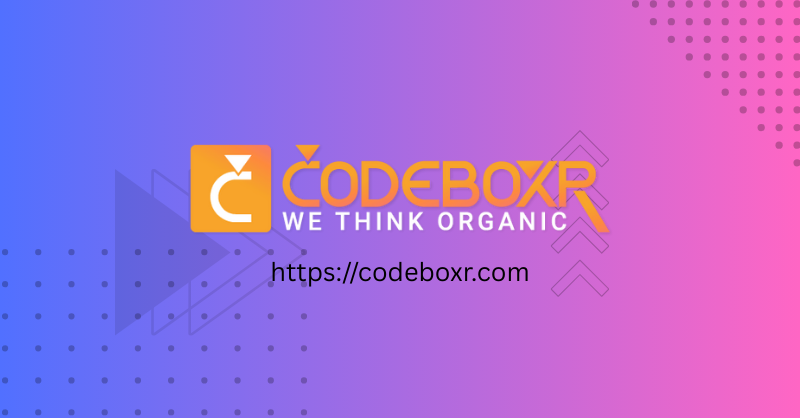
3. The Social Nuance
In conversation, tone and intent matter.
I thinkoften softens your statement, suggesting openness to dialogue.I believecarries more weight, implying a deeper personal or moral commitment.“I think this app could perform better.” invites collaboration.
“I believe this app empowers small businesses.” expresses conviction and purpose.