Update 03.09.2010: This extension got approved in JED. If you like this extension pls write reviews and vote in JED.
All share count or “Social share/Vote button” is a joomla plugin that shows social share or vote button in articles. It contains all popular social network or share/bookmark sites that supports button/badge for vote/share. I was inpired by the wordpres plugin “Digg Digg WordPress Plugin” which I am using in my blog for many days.
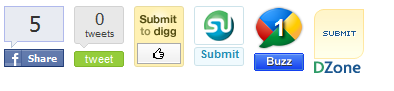
Social share/Vote button
Features
Social Share/Vote Button plugin supports the following social network:
- Fbshare.me(Alternative for facebook share)
- Twiter
- Topsy(Alternative for twitter share)
- Tweetmeme(Alternative for twitter share)
- Diggg
- Delicious
- Stumble
- Google Buzz
- Yahoo Buzz
- Dzone
- Facebook Like
- Flattr
Social Share and Vote button now supports other components!
- Content (com_content)
- K2(com_k2)
- Quickfaq (com_quickfaq)
- Eventlist(com_eventlist)
Button positions
- Before Article
- After Article
- Left Aligned
- Right Aligned
Button Visibility and Control
- Control Each button’s visibility(Show/Hide)
- Exclude for specific section
- Exclude for specific category
- Exclude for specific menu id
- Show/Hide on front page
- Sort button as weight
There are options to show before content, after content, left float, right float
Again, there are options to show/hide button for home page/front page, category view, section view or for any sepecific category whatever you need.
I am working to sort by weight to show buttons oder as you need. Also will add redit. If you have other ideas let me know. Btw, adding lazzy load like the digg-digg plugin of wordpress will be cool, hope to add in my joomla plugin.
How to install
- Download the plugin as zip
- Install from joomla admin panel like any other joomla extension
- Go to plugins page and “publish” the plugin
- Configure the plugin as you need
- Change order of that plugin for all content plugins to change the plugin action order so that buttons show near content perfectly…
- that’s it baby!
Download
Please Download from here
Note:As download system was making problem here, I moved it to my bzness domain for better support and service.
Support given via mail(Put mail subject as “Support for Social Share/Vote Button plugin” to sabuj at idea52 dot com) . If you need extra works like installation or other modification I will give support @rate $10/hr.
Note: You can get a free copy if you put a text link add with a follow rel in your site home page, contact me.
Change Log
- V1.8 Date 02.12.2010
- Added locale support for facebook like
- Added linkedin share button
- V1.7 Date 30.11.2010 [Keep backup of version1.6]
- Added support for components K2, Quickfaq, Eventlist, more is coming soon
- Fixed height problem in compact mode
- Fixed compoct mode problem for Dzone
- More idea is on the way to compile 🙂
- Who paid for old versions please contact with me if need the new version.
- V1.6 Date 17.11.2010
- V1.5 Date 09.10.2010
- V1.4 Date 22.09.2010
- Added sorting by weights, low to high order
- Fixed position problem for stubbleupon
- Date 12.09.2010: Added height param for faceboo like, I am too lazy to finish all at a time 😛
- V1.3 Date: 09.09.2010
- Added width parameter for facebook like
- V1.2 Date: 09.09.2010
- Added Official twitter button
- Added option to exclude section
- Added option to exclude itemid
- Fixed some bug and typing mistake 😛
- 09.09.2010: Fixed link issue for category or blog view that was causing wrong share count in blog/section view. Thanks @Ioannis
- 03.09.2010: A critical bug is fixed “Fatal error: Class ‘JSite’ not found in…” while saving content from admin panel. Thanks @ sspider. Every body is requested to download again. 🙁
Facebook Language Locale list
| Country | Locale |
|---|---|
| Catalan | ca_ES |
| Czech | cs_CZ |
| Welsh | cy_GB |
| Danish | da_DK |
| German | de_DE |
| Basque | eu_ES |
| English (Pirate) | en_PI |
| English (Upside Down) | en_UD |
| Cherokee | ck_US |
| English (US) | en_US |
| Spanish | es_LA |
| Spanish (Chile) | es_CL |
| Spanish (Colombia) | es_CO |
| Spanish (Spain) | es_ES |
| Spanish (Mexico) | es_MX |
| Spanish (Venezuela) | es_VE |
| Finnish (test) | fb_FI |
| Finnish | fi_FI |
| French (France) | fr_FR |
| Galician | gl_ES |
| Hungarian | hu_HU |
| Italian | it_IT |
| Japanese | ja_JP |
| Korean | ko_KR |
| Norwegian (bokmal) | nb_NO |
| Norwegian (nynorsk) | nn_NO |
| Dutch | nl_NL |
| Polish | pl_PL |
| Portuguese (Brazil) | pt_BR |
| Portuguese (Portugal) | pt_PT |
| Romanian | ro_RO |
| Russian | ru_RU |
| Slovak | sk_SK |
| Slovenian | sl_SI |
| Swedish | sv_SE |
| thai | th_th |
| Turkish | tr_tr |
| Kurdish | ku_tr |
| Simplified Chinese (China) | zh_CN |
| traditional Chinese (Hong Kong) | zh_HK |
| traditional Chinese (Taiwan) | zh_TW |
| Leet Speak | fb_LT |
| Afrikaans | af_ZA |
| Albanian | sq_AL |
| Armenian | hy_AM |
| Azeri | az_AZ |
| Belarusian | be_BY |
| Bengali | bn_IN |
| Bosnian | bs_BA |
| Bulgarian | bg_BG |
| Croatian | hr_HR |
| Dutch (België) | nl_BE |
| English (UK) | en_GB |
| Esperanto | eo_EO |
| Estonian | et_EE |
View Demo
To see demo you can check my portfolio page.
So use it, enjoy it and don’t forget to let me know how you like this new baby. Have a nice joomla time.
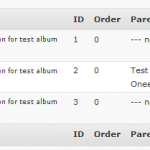
<blockquote cite="comment-11603">
Luca: Hi,thank you for this brilliant plugin, it works great!I have a small question: I use the “facebook like” function after my article.In two days I have had 83 “people like this” and it seems a very large number compared to the amount of visits to the article.Is it possible in any way that the counter is exagerated or there is a way to check?thank you,kind regards,luca
Hi Luca, I think when we share any article in facebook and people like that link it also count the like count though I am not sure. Let me know if you find any better answer about it.
Hi,
thank you for the quick response. So basically if someone shares the link on their facebook page, than someone clicks this link inside facebook, it will count 2 on my website?
I'll do more tests and tell you if I find a more precise answer.
Thanks again,
Luca
Hi,
thank you for this brilliant plugin, it works great!
I have a small question: I use the "facebook like" function after my article.
In two days I have had 83 "people like this" and it seems a very large number compared to the amount of visits to the article.
Is it possible in any way that the counter is exagerated or there is a way to check?
thank you,
kind regards,
luca
Fatal error: Class 'ContentHelperRoute' not found in /home/content/xxx/html/plugins/content/socialshareandvotebutton.php on line 237.
I have identical problems with those of Flavius and can only use Facebook share and Good buzz (in compact mode). Any tweek beyond that will result in an unpredictable error. I found something like a bug in the source code on line 620 and 621 of ocialshareandvotebutton.php . The order for the strings there should have been in the order of 621 and 620. I have not had time to study the business logic of your code as I am not yet a Joomla coder.
<blockquote cite="comment-11548">
Flavius: I am using the plugin and have yahoo-buzz, google-buzz, twitter and facebook in compact view before the content.
1. the twitter button doesn’t show – it apears as text link under google-buzz.
2. the twitter text hyperlink will not open in new tab/window.
3. if I use twittememe it will show in normal view not compact view
4. the counter of facebook is reseting on refresh.http://i55.tinypic.com/2w3nst4.jpg
<blockquote cite="comment-11553">
Flavius: tried to change the order a little bit, and looks like everything that is after google buzz, will not show, or will have alignment problem.
If gbuzz is the last one, it will mess up the page format/structure.
Hi Flavius, I check the plugin with default template always with my bzness site. Here it's working fine. But I will give another testing on next weekend. I think i need test it with different templates and combination. Thank you for your test result and use.
.. Sabuj aka Machu
I am using the plugin and have yahoo-buzz, google-buzz, twitter and facebook in compact view before the content.
1. the twitter button doesn't show – it apears as text link under google-buzz.
2. the twitter text hyperlink will not open in new tab/window.
3. if I use twittememe it will show in normal view not compact view
4. the counter of facebook is reseting on refresh.
[IMG ]http://i55.tinypic.com/2w3nst4.jpg[/IMG]
http://i55.tinypic.com/2w3nst4.jpg
tried to change the order a little bit, and looks like everything that is after google buzz, will not show, or will have alignment problem.
If gbuzz is the last one, it will mess up the page format/structure.
Hello again,
thx for your quick reply and help.
Now I have another Question.
The Button Counter is not counting.
By klicking one BUtton it counts 1, but after reloading the Page the count is resetted to 0.
Greetz
flodji
<blockquote cite="comment-11526">
Northern Lights: The one thing I wish this had, was support for Identi.ca (the twitter-like, open-source geek community social service). Most of our users are on Identi.ca, not twitter, so this is the one thing we really need. Something similar for Deviantart.com would be cool, but I don’t know if thats practical.
Dear Northern Lights,
I checked Identi.ca , it doesn't support such status update badge like twitter , facebook etc. Only one thng I got it is Identi.ca badge to show latest status for a particular user but I will try to study on this topic more to add something for ideanti.ca
Thank you for your suggestions.
The one thing I wish this had, was support for Identi.ca (the twitter-like, open-source geek community social service). Most of our users are on Identi.ca, not twitter, so this is the one thing we really need. Something similar for Deviantart.com would be cool, but I don't know if thats practical.
The buttons of these social plugin apepar before read more..is there a way do make them appear in the end, as with this setting, people will miss out the "read more"
This plugin is not working.
Only in a text-only articles.
Articles with Youtube (or other) video, it doesn't work.
i get an ERROR 500 on pages.
As soon as i disable this plugin all works fine again.
Help possible?
<blockquote cite="comment-11203">
Taj Shah: Hi, Nice plugin.looking forward to next update.ERROR
When I set StumbleUpon to show after content, it is showing before content.All of the rest of them appear after content, but not Stumble Upon.REQUEST
An option to turn off the icons on the category/section description.
i.e. When you create a section/category blog view with description showing, I do not want the social share buttons for the main section/category description.However, I do want the share buttons for the articles listed beneath.Hope that makes sense.Keep up the good work
I have updated the plugin to v1.4, pls dowload and install again. StumbleUpon position problem solved. for section/category show/hide pls check plugin configuration, this option was added in earlier version. I always check with default template. I can not give suppot for diff template because it's a design issue, I have followed the standard way to place the button in artciles.
Any kind of new bug report or feedback is welcome. ALso request you guys to write bad/good feedback on jed, that will inspire me more.
This plugin, ocacion an error in the modules on my page. Get help to fix
I have one problem. It seems the plugin is also trying to create share buttons for the editor link above the article as well. Not sure why it is doing that?
Hi, Nice plugin. looking forward to next update.
ERROR
When I set StumbleUpon to show after content, it is showing before content. All of the rest of them appear after content, but not Stumble Upon.
REQUEST
An option to turn off the icons on the category/section description.
i.e. When you create a section/category blog view with description showing, I do not want the social share buttons for the main section/category description. However, I do want the share buttons for the articles listed beneath. Hope that makes sense.
Keep up the good work
@all I am checking the issues recently noticed by some users. I will try to udpate asap.
Manchu aka Sabuj
Hi,
I installed, looks nice. But wen i enable facebook share buttton, the whole article in that page disappers.. i even moved that facebook share button to bottom , right,.. still the problem persists.. and nw i have enabled the facebook share button to left, but its not there in the page.
i'm thai , my english language not strong sorry -*-
i try you plugin but…
some template , rocket theme , yoo theme
i'm setting
Show/Hide On Category View = Hide
Show/Hide On Section View = Hide
it's alway show on Category View and Section View
but default template rhuk_milkyway , it work !
please fix it
thank you ^ ^
I got the following error after i published the plugin:
Fatal error: Class 'ContentHelperRoute' not found in …/plugins/content/socialshareandvotebutton.php on line 215
How do i get rid of it?
Kind regards,
Lorzen
I have this same error.
it works correctly in all my articles and categories but when I access to Links menu (component links from joomla) I have that error.
Please help!!
hi, great looking widget! putting on my site soon. any plans for reddit?