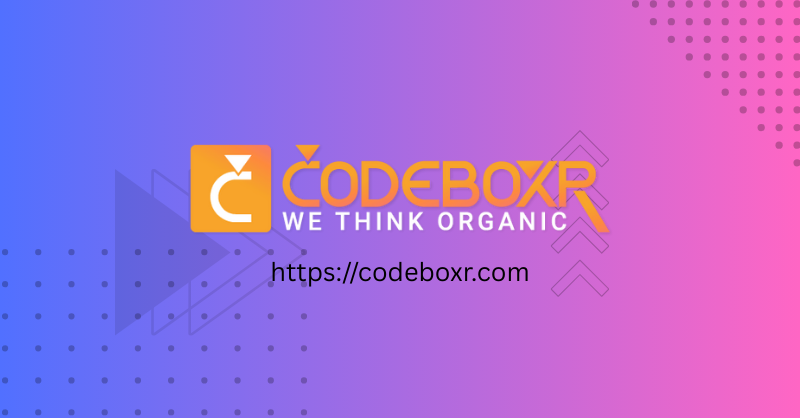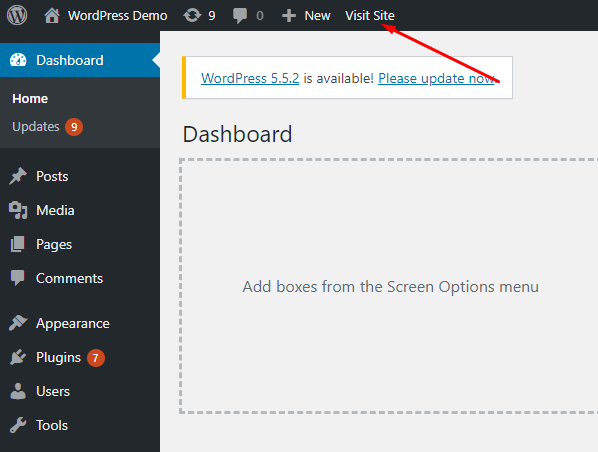This post summarizes the UTF-8 and charset related functions available in WordPress core through 6.9 (beta 3), explains what’s changed, and provides a developer-friendly PHP stub file you can drop into your IDE for autocompletion.
Why this matters
WordPress 6.9 modernized and standardized how core validates and scrubs UTF-8 data. If your plugin or theme manipulates user input, content, or external data sources, you should rely on the new/standardized helpers to ensure consistent behavior across environments (with or without mbstring).
Key public functions (what you should use)
wp_is_valid_utf8( string $string ) : bool— checks whether a byte sequence is valid UTF-8. Use this as the canonical validator.wp_scrub_utf8( string $string ) : string— replaces invalid UTF-8 sequences with the Unicode replacement character (U+FFFD). Use this to sanitize strings that will be displayed or stored.wp_check_invalid_utf8( string $text, bool $strip = false )— legacy checker/stripper to maintain backward compatibility. Prefer the two functions above for clarity.is_utf8_charset( ?string $charset ) : bool— checks whether a given charset (or the site charset if null) is UTF-8.
Legacy & deprecated helpers
seems_utf8( $str ) has been deprecated as part of the 6.9 modernization. It remains in core for compatibility, but you should stop using it in new code and migrate existing code to wp_is_valid_utf8().
Internal and fallback helpers (for core and advanced debugging)
WordPress ships pure-PHP fallback implementations so the behavior is consistent even if extensions like mbstring are not present:
_wp_scan_utf8( string $bytes )— low-level scanner used internally._wp_is_valid_utf8_fallback( string $bytes )— fallback validator used bywp_is_valid_utf8()when native helpers are not available._canonical_charset( string $charset )— internal normalizer for charset names.
Notes about PHP native functions
Historically PHP provided utf8_encode() / utf8_decode(), but they are discouraged for modern code; prefer mb_* functions with explicit encodings (for example, mb_convert_encoding()) or the WordPress helpers listed above. WordPress may polyfill or shim behavior if PHP removes these functions in future releases, but plugin authors should avoid relying on them.
Developer tip: use the IDE stub for autocomplete
Below is a compact PHP stub file containing the public and relevant internal UTF-8 functions present in WP 6.9 (beta 3). Put it in your project (for example: stubs/wp-utf8-stubs.php) so your editor can pick up signatures and docblocks for autocompletion and quick reference.
- Save the file to your project (e.g.
stubs/wp-utf8-stubs.php). - Configure your IDE to scan the
stubs/folder for symbols. - Do not include this file at runtime on production sites — it’s only for editor tooling.
Practical examples
Quick usage patterns you can copy into plugin code:
// validate before saving
if ( ! wp_is_valid_utf8( $value ) ) {
$value = wp_scrub_utf8( $value );
}
// check site charset
if ( is_utf8_charset() ) {
// site uses UTF-8
}Migrating old code
If your code uses seems_utf8() or directly attempts to strip invalid bytes, update it to use the modern helpers. The two-step pattern below is clean and explicit:
// preferred: explicit validation + scrub
if ( wp_is_valid_utf8( $input ) ) {
$clean = $input;
} else {
$clean = wp_scrub_utf8( $input );
}Final notes
WordPress 6.9’s UTF-8 modernization improves consistency across environments and reduces surprises when dealing with external data. For plugin authors, the most important functions to remember are wp_is_valid_utf8() and wp_scrub_utf8(). Keep your code explicit and prefer these helpers over ad-hoc or environment-dependent logic.
Self Promotion
Since 2011, Codeboxr has been transforming client visions into powerful, user-friendly web experiences. We specialize in building bespoke web applications that drive growth and engagement. Our deep expertise in modern technologies like Laravel and Flutter allows us to create robust, scalable solutions from the ground up. As WordPress veterans, we also excel at crafting high-performance websites and developing advanced custom plugins that extend functionality perfectly to your needs. Let’s build the advanced web solution your business demands.