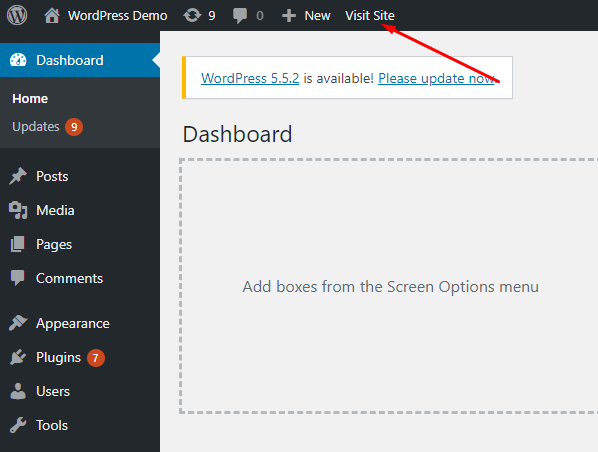While working with any WordPress theme or plugin it’s need to be in the dashboard and check the frontend same time. The most practical way to go to the frontend or home by clicking somewhere is the mouse hover on the Admin bar(admin top menu) site name or site icon and There come the popup sub menu as “Visit Site” is kind of two click time and a real ux problem in WordPress dashboard. There should be a single click “Visit Site” to go the home page. Here is a quick code snippet to add in plugin or theme’s functions.php file to achieve the quick visit site url in the admin top menu or admin bar menu.
https://gist.github.com/manchumahara/0e1710721ab5741b68f3e8aad84fd8fd