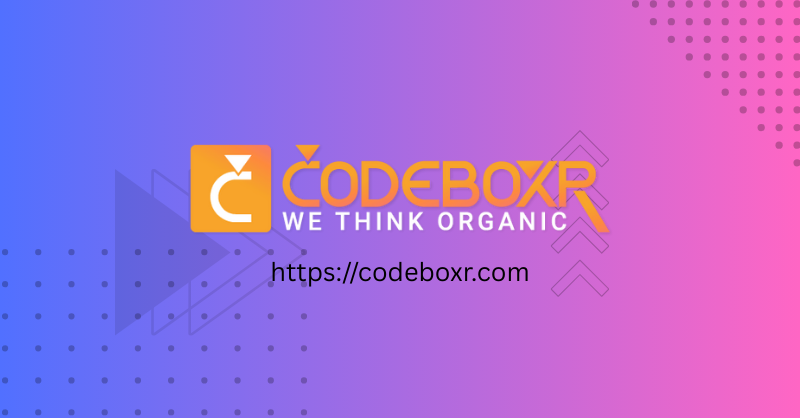সম্পূর্ণ অনুবাদ: লাইন-বাই-লাইন বাংলা অর্থ
মৌলিক কাব্যিক রস সংরক্ষণের চেষ্টা করা হয়েছে; অনুবাদটি কাব্যিক অনুবাদ নয়, বরং সহজ ও সরল ব্যাখ্যা — যাতে প্রত্যেক লাইন দ্রুত বোঝা যায়।
।।১।।
অয়ি গিরিনন্দিনী নন্দিতমেদিনী বিশ্ব-বিনোদিনি নন্দনুতে
হে পর্বতকন্যা, যিনি পৃথিবীকে আনন্দে ভরিয়ে দেন, সমগ্র বিশ্বকে বিনোদিত করেন এবং দেবতাদের দ্বারা বন্দিতা।
গিরিবরবিন্ধ শিরোধিনিবাসিনি বিষ্ণু-বিলাসিনি জিষ্ণুনুতে
হে দেবী, মহান পর্বতের চূড়ায় অধিষ্ঠিতা, বিষ্ণুর আনন্দস্বরূপা, দেবতাদের দ্বারা বন্দিতা।
ভগবতি হে শিতিকণ্ঠ-কুটুম্বিণি ভূরিকুটুম্বিণি ভূরিকৃতে
হে ভগবতী, শিবের পত্নী, আপনি অসংখ্য জীবের জননী ও পালনকর্ত্রী।
জয় জয় হে মহিষাসুরমর্দিনি রম্যকপর্দিনি শৈলসুতে।
বিজয় হোক, হে মহিষাসুরনাশিনী, রম্য-চুলশোভিতা, পর্বতের কন্যা।
।।২।।
সুরবরবর্ষিণি দুর্ধর ধর্ষিণি দুর্মুখমর্ষিণি হর্ষরতে
হে দেবী, দেবতাদের প্রতি বর বর্ষণকারী, ক্ষমতাবান দানবদের পরাজিতকারী, দুষ্টদের দমনকারী এবং আনন্দে মগ্ন।
ত্রিভুবন পোষিণি শংকরতোষিণি কিল্বিষমোষিণি ঘোষরতে
ত্রিলোকের পালনকর্ত্রী, শিবসন্তোষকারী, পাপনাশিনী এবং স্তবগীতে আনন্দ বোধকারী।
দনুজনিরোষিণি দিতিসুতরোষিণি দুর্মদ শোষিণি সিন্ধুসুতে
দানবদের ক্রোধ নিবারণকারী, অসুরপুত্রদের পরাজিতকারী, দুর্মদদের শক্তি শোষণকারী এবং সমুদ্রকন্যা রূপে প্রসিদ্ধ।
জয় জয় হে মহিষাসুরমর্দিনি রম্যকপর্দিনি শৈলসুতে।
বিজয় হোক আপনাকে।
।।৩।।
অযি জগদম্ব মদম্ব কদম্ব বনপ্রিয়বাসিনি হাসরতে
হে জগতের জননী, কদম্ববনে প্রিয়, হাস্যোজ্জ্বল ও করুণাময়।
শিখরিশিরোমণি তুঙ্গহিমালয় শৃংগনিজালয় মধ্যগতে
আপনি উচ্চ হিমালয়ের শৃঙ্গসমূহের মাঝে অবস্থান করছেন।
মধু মধু রে মধুকৈটভ গঞ্জিনি কৈটভ ভঞ্জিনি রাসরতে
মধুকৈটভ জাতের অসুরবাহিনীকে ধ্বংসকারী—আপনি সেই যুদ্ধবীরতায় আনন্দ পান।
জয় জয় হে মহিষাসুরমর্দিনি রম্যকপর্দিনি শৈলসুতে।
বিজয় হোক আপনাকে।
।।৪।।
অয়ি শতখণ্ড বিখণ্ডিতরুণ্ড বিতুণ্ডিতশুণ্ড গজাধিপতে
হে দেবী, আপনি শতকোটি হাতীবাহিনীকে ভগ্ন করেছেন।
রিপুগজগণ্ড বিদারণচণ্ড পরাক্রমশুণ্ড মৃগাধিপতে
শত্রুর হাতীবাহিনীকে ছিন্নভঙ্গ করে আপনি পরাক্রমশালীরূপে প্রদর্শিত হয়েছেন।
নিজভুজ-দণ্ড নিপাতিত-খণ্ড বিপাতিত-মুণ্ড ভটাধিপতে
নিজ বাহু দিয়ে শত্রুপদ্দল ও নেতৃবর্গকে ধ্বংস করেছেন।
জয় জয় হে মহিষাসুরমর্দিনি রম্যকপর্দিনি শৈলসুতে।
বিজয় হোক আপনাকে।
।।৫।।
অয়ি রণদুর্মদ শত্রুবধোদিত দুর্ধরনির্জর শক্তিভৃতে
যুদ্ধক্ষেত্রে প্রখর ও অপরাজেয় শত্রুদের বিনাশকারী, শক্তিতে পরিপূর্ণ।
চতুরবিচার ধুরীণ মহাশিবদূতকৃত প্রমথাধিপতে
বিচক্ষণ ও কৌশলী, মহাশিবের দূতদের নেতৃত্বে প্রমথপতি।
দুরিত দুরীহ দুরাশয় দুর্মতি দানবদূত কৃতান্তমতে
দুশ্চরিত্র ও দুরাচার দানবদের আপনি পরাস্ত করেছেন।
জয় জয় হে মহিষাসুরমর্দিনী রম্যকপর্দিনি শৈলসুতে।
বিজয় হোক আপনাকে।
।।৬।।
অয়ি শরণাগত বৈরিবধূবর বীরবরাভয দায়করে
আপনি আশ্রিতদের ভীতিহীন করে দেন এবং শত্রুদের বিনাশ করেন।
ত্রিভুবন মস্তক শূলবিরোধি শিরোধি কৃতামল শূলকরে
ত্রিলোকের শত্রুদের বিনাশে শূল হাতে যুদ্ধ করেছেন।
দুমিদুমি তামর দুন্দুভিনাদ মহো মুখরীকৃত তিগ্মকরে
তাম্র দুন্দুভির ধ্বনিতে যুদ্ধক্ষেত্র মুখরিত হয়েছে।
জয় জয় হে মহিষাসুরমর্দিনী রম্যকপর্দিনি শৈলসুতে।
বিজয় হোক আপনাকে।
।।৭।।
অয়ি নিজ হুংকৃতি মাত্র নিরাকৃত ধূম্র বিলোচন ধূম্রশতে
আপনার হুংকারেই ধূম্রবর্ণী অসুরেরা বিনাশিত হয়েছে।
সমর বিশোষিত শোণিত বীজ সমুদ্ভব শোণিত বীজলতে
যুদ্ধক্ষেত্রে অসুরদের রক্তবীজ থেকে উৎপত্তি হওয়া শক্তি আপনি নাশ করেছেন।
শিব শিব শুম্ভ নিশুম্ভ মহাহব তর্পিত ভূত পিশাচরতে
শুম্ভ-নিশুম্ভকে আপনি পরাস্ত করে ভূত-পিশাচরাও তুষ্ট হয়েছেন।
জয় জয় হে মহিষাসুরমর্দিনী রম্যকপর্দিনি শৈলসুতে।
বিজয় হোক আপনাকে।
।।৮।।
ধনুরনুষঙ্গ রণক্ষণসঙ্গ পরিস্ফুরদঙ্গ নটৎকটকে
ধনু-শস্ত্র নিয়ে আপনি যুদ্ধক্ষেত্রে প্রবল পরাক্রম প্রদর্শন করেছেন।
কনক পিশঙ্গ পৃষৎকনিষঙ্গ রসদ্ভট শৃংগ হতাবটুকে
সোনালি তীরপ্রহারে শত্রুদের ধ্বংস করেছেন।
কৃত চতুরঙ্গ বলক্ষিতি রঙ্গ ঘটদ্বহুরঙ্গ রটদ্বটুকে
চতুরঙ্গ সেনাপদ্ধতিতে আপনার বাহিনী যুদ্ধ করেছে—বহুমাত্রিক বিজয়।
জয় জয় হে মহিষাসুরমর্দিনী রম্যকপর্দিনি শৈলসুতে।
বিজয় হোক আপনাকে।
।।৯।।
সুরললনা ততথেয়ি তথেয়ি তথাভিনয়োদর নৃত্য রতে
দেবকন্যারা আপনার নৃত্যে মগ্ন; সুরের লয় তাদের আনন্দে ভরিয়ে তোলে।
কৃত কুকুথ কুকুথো গডদাদিক তাল কুতূহল দানরতে
বিভিন্ন বাদ্যযন্ত্রের তালবদ্ধ সুরে সকলে কৌতূহলে নৃত্য করছে।
ধুধুকুট ধুককুট দিহিং ধিমিত ধ্বনি ধীর মৃদঙ্গ নিনাদরতে
মৃদঙ্গের ধ্বনি চারপাশে মধুর রস ছড়িয়ে দেয়।
জয় জয় হে মহিষাসুরমর্দিনী রম্যকপর্দিনি শৈলসুতে।
বিজয় হোক আপনাকে।
।।১০।।
জয় জয় জপ্যজয়েই জয় শব্দপরস্তুতি তৎপর বিশ্বনুতে
জয়ধ্বনি ও জপে বিশ্ব আপনাকে স্তুত করছে।
ঝণঝণ ঝিঞ্জিমি ঝিঙ্কৃত নূপুর সিঞ্জিত মোহিত ভূতপতে
নূপুরের ঝংকারে ভূত-পিশাচও মুগ্ধ হয়ে উঠেছে।
নটিত নটার্ধ নটীনটনায়ক নাটিতনাট্য সুগানরতে
নাট্য-নৃত্য ও সঙ্গীতের সুরে সবাই মুগ্ধ।
জয় জয় হে মহিষাসুরমর্দিনী রম্যকপর্দিনি শৈলসুতে।
বিজয় হোক আপনাকে।
।।১১।।
অয়ি সুমনঃ সুমনঃ সুমনঃ সুমনঃ সুমনোহর কান্তিয়ুতে
হে সুন্দরী, তোমার কান্তিময় রূপ সকলকে আকর্ষণ করে।
শ্রিত রজনী রজনী রজনী রজনী রজনীকর বক্ত্রবৃতে
চন্দ্রমা-সদৃশ তোমার মুখমণ্ডল যেন রজনীকরের মতো দীপ্ত।
সুনয়ন বিভ্রমর ভ্রমর ভ্রমর ভ্রমর ভ্রমরাধিপতে
তোমার সুন্দর চক্ষু ভ্রমরের সমান—মনভ্রমে উত্পন্ন।
জয় জয় হে মহিষাসুরমর্দিনী রম্যকপর্দিনি শৈলসুতে।
বিজয় হোক আপনাকে।
।।১২।।
সহিত মহাহব মল্লম তল্লিক মল্লিত রল্লক মল্লরতে
আপনি মহাযুদ্ধে অসুরদের সঙ্গে লড়াই করেছেন ও বিজয়ী হয়েছেন।
বিরচিত বল্লিক পল্লিক মল্লিক ঝিল্লিক ভিল্লিক বর্গবৃতে
বিভিন্ন ধরনের দলে বিভক্ত অসুরবাহিনীকে আপনি ধ্বংস করেছেন।
সিতকৃত ফুল্লি সমুল্ল সিতারুণ তল্লজ পল্লব সল্ললিতে
ফুলের মতো কোমল ও কোমল কান্তি আপনার সৌন্দর্যকে বাড়ায়।
জয় জয় হে মহিষাসুরমর্দিনী রম্যকপর্দিনি শৈলসুতে।
বিজয় হোক আপনাকে।
।।১৩।।
অবিরল গণ্ডগলন মদ মেদুর মত্ত মতঙ্গজ রাজপতে
আপনি রাজসভার মত পরাক্রমশালী—মত্ত হাতীর মতো শত্রুদের ভীত করেছেন।
ত্রিভুবন ভূষণভূত কলানিধি রূপ পয়োনিধি রাজসুতে
ত্রিলোকের অলংকার—আপনি সৌন্দর্যের কণা, সমুদ্রসদৃশ মাধুর্য ধারণকারী।
অয়ি সুদতী জন লালস মানস মোহন মন্মধ রাজসুতে
আপনি সকলের মন-লোভী, মনমথরাজের সুলভ রূপে মোহনীয়।
জয় জয় হে মহিষাসুরমর্দিনী রম্যকপর্দিনি শৈলসুতে।
বিজয় হোক আপনাকে।
।।১৪।।
কমল দলামল কোমল কান্তি কলা কলিতামল ভালতলে
আপনি কমলপদ্মের মতো কোমল ও কান্তিময়।
সকল বিলাস কলা নিলয়ক্রম কেলি চলতকল হংসকুলে
হংসদের সঙ্গে কেলি করা—আপনার বিলাসী ও মাধুর্যপূর্ণ রূপ।
অলিকুল সংকুল কুবলয় মন্ডল মৌলিমিলদভ কুলালিকুলে
পদ্মবনে আপনি মধুমাখি-বেষ্টিত—প্রকৃতির সৌন্দর্যে ভরা।
জয় জয় হে মহিষাসুরমর্দিনী রম্যকপর্দিনি শৈলসুতে।
বিজয় হোক আপনাকে।
।।১৫।।
কর মুরলী রব বীজিত কূজিত লজ্জিত কোকিল মঞ্জু মতে
আপনার বাঁশির সুর এত মধুর যে কোকিলও লজ্জিত হয়।
মিলিত পুলিন্দ মনোহর গুঞ্জিত রঞ্জিত শৈল নিকুঞ্জগতে
শৈলবনে আপনার সুর প্রতিধ্বনিত হয়ে মনোহর পরিবেশ তৈরী করে।
নিজগণভূত মহাশবরীগণ সদগুণ-সংভৃত কেলিতলে
আপনার সঙ্গীরা আপনার গুণগান করে—সবাই মুগ্ধ।
জয় জয় হে মহিষাসুরমর্দিনী রম্যকপর্দিনি শৈলসুতে।
বিজয় হোক আপনাকে।
।।১৬।।
কটিতট পীত দুকূল বিচিত্র ময়ূখ তিরস্কৃত চন্দ্ররুচে
আপনার হলুদ-বর্ণবিন্যাস এমন যে চাঁদের নরম দীপ্তিও তাতে মিল খায়।
প্রণত সুরাসুর মৌলিমণিস্ফুর দংশুল সন্নথ চন্দ্ররুচে
দেব-অসুরেরা আপনার সম্মুখে প্রণতি করে; মুকুটে রত্নচ্ছটায় দীপ্ত।
জিত কনকাচল মৌলি পদোর্জিত নির্ভর কুঞ্জর কুম্ভকুচে
আপনার পদে সোনার পর্বতও নত—আপনি ভরসার পাথর।
জয় জয় হে মহিষাসুরমর্দিনী রম্যকপর্দিনি শৈলসুতে।
বিজয় হোক আপনাকে।
।।১৭।।
বিজিত সহস্র করৈক সহস্র করৈক সহস্র করৈকনুতে
আপনি সহস্র বাহুবাহিত অসুরকে পরাজিত করেছেন।
কৃত সুরতারক সঙ্গর তারক সঙ্গর তারকসূনু সুতে
তারকসুরদের বিরুদ্ধে আপনি লড়েছেন ও জয়ী হয়েছেন।
সুরথ সমাধি সমান সমাধি সমাধি সমাধি সুজাত রতে
দেবতা যজ্ঞ ও সমাধি করে আপনার উপাসনায় লীন।
জয় জয় হে মহিষাসুরমর্দিনী রম্যকপর্দিনি শৈলসুতে।
বিজয় হোক আপনাকে।
।।১৮।।
পদকমলং করুণানিলয়ে বরিবস্য়তি য়ো নুদিনং ন শিবে
হে করুণানিধি, যার পদপদ্মে আশ্রয় নিলে সদা মঙ্গল হয়।
অয়ি কমলে কমলানিলয়ে কমলানিলয়ঃ স কথং ন ভবেত
পদ্মাসনে অধিষ্ঠিত তোমার করুণায় সব কষ্ট নিধ্বংস হয়।
তব পদমেব পরম্পদ-মিত্য়নুশীলয়তো মম কিং ন শিবে
তোমার পদই আমার চিরস্থায়ী আশ্রয়; এতেই শান্তি ও শিবলাভ।
জয় জয় হে মহিষাসুরমর্দিনী রম্যকপর্দিনি শৈলসુতে।
বিজয় হোক আপনাকে।
।।১৯।।
কনকলসত্কল-সিন্ধুজলৈরনু সিঞ্জিনুতে গুণ রঙ্গভুবম
আপনি স্বর্ণবর্ণা, সমুদ্রসদৃশ সৌন্দর্যে জগতকে আলোকিত করেন।
ভজতি স কিং নু শচীকুচকুম্ভত তটী পরিরম্ভ সুখানুভবম
ইন্দ্রাণীও আপনার সৌন্দর্যে মুগ্ধ; আপনার আশীর্বাদে সুখের অনুভব হয়।
তব চরণং শরণং করবাণি নতামরবাণি নিবাশি শিবম
আমি আপনার পদপদ্মে শরণ জ্ঞাপন করি; তার আশ্রয়ে শান্তি ও শিবতা।
জয় জয় হে মহিষাসুরমর্দিনী রম্যকপর্দিনি শৈলসুতে।
বিজয় হোক আপনাকে।
।।২০।।
তব বিমলেন্দু কলং বদনেন্দু মলং সকলং ননু কূলয়তে
আপনার নির্মল মুখের দীপ্তি সকল অপবিত্রতা নষ্ট করে দেয়।
কিমু পুরুহূত-পুরীংদুমুখী-সুমুখীভিরসৌ-বিমুখী-ক্রিয়তে
আপনাকে অবজ্ঞা করলে দেবলোকও বিপদগ্রস্ত হয়—আপনি এত শক্তিমান।
মম তু মতং শিবনাম-ধনে ভবতী-কৃপয়া কিমুত ক্রিয়তে
আমার বিশ্বাস আপনার কৃপা ও শিবনামেই মুক্তি—আপনি করুণাময় হোন।
জয় জয় হে মহিষাসুরমর্দিনী রম্যকপর্দিনি শৈলসুতে।
বিজয় হোক আপনাকে।
।।২১।।
অয়ি ময়ি দীনদয়ালুতয়া করুণাপরয়া ভবিতব্য়মুমে
হে করুণাময়ী দেবী, আমাকে দীন-হৃদয় ভেবে করুণাই হোক আপনার ওপর।
অয়ি জগতো জননী কৃপয়াসি য়থাসি তথানু মিতাসি রতে
হে জগতের জননী, আপনি যেমন কৃপাশীল, তেমনি আমার প্রতি করুণাময় হন।
য়দুচিতমত্র ভবত্্যুররী কুরুতা-দুরুতাপম পাকুরুতে
যা আপনি উপযুক্ত মনে করেন—তাই করুন; আমার দুঃখ দূর করুন।
জয় জয় হে মহিষাসুরমর্দিনী রম্যকপর্দিনি শৈলসুতে
জয় জয় হে মহিষাসুরমর্দিনী, পর্বতের কন্যা।