
Hi all, I am just trying to change the look and feel of my blog. My current theme is based on Blueweed theme. But I have changed it according to my needs. Now it’s 90% customized from Blueweed. I am happy that I am getting expert in wordpress. I am getting fun to customize theme, developing widgets and plugins. WordPress is really a flexible cms for both end users and developers. Hope I will start to write tutorial on wordpress. Actually I like to make things simple for all. Continue reading

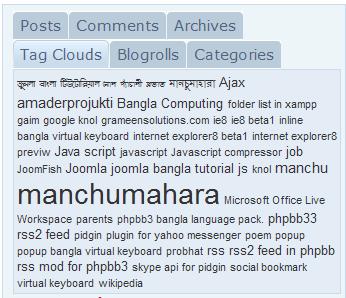 Simple Ajax Tab for wordpress or just Manchuwpajaxtab is a small plugin/widget for wordpress to show some important features of a blog in one place and make them ajax based so the loading time of blog is minimun. Here Recent Posts, Recent Comemnts, Tag clouds, Archives, Blogroll and Categories are packed together as tab..ajax based tab. I think it’s clear what the plugin does.
Simple Ajax Tab for wordpress or just Manchuwpajaxtab is a small plugin/widget for wordpress to show some important features of a blog in one place and make them ajax based so the loading time of blog is minimun. Here Recent Posts, Recent Comemnts, Tag clouds, Archives, Blogroll and Categories are packed together as tab..ajax based tab. I think it’s clear what the plugin does.