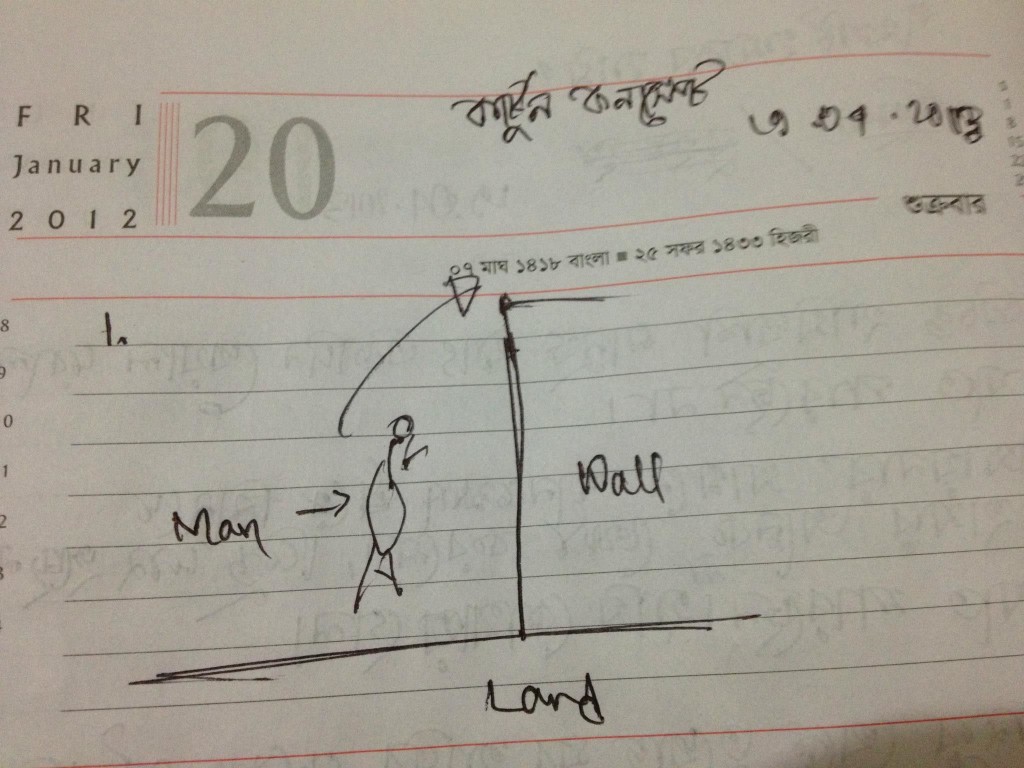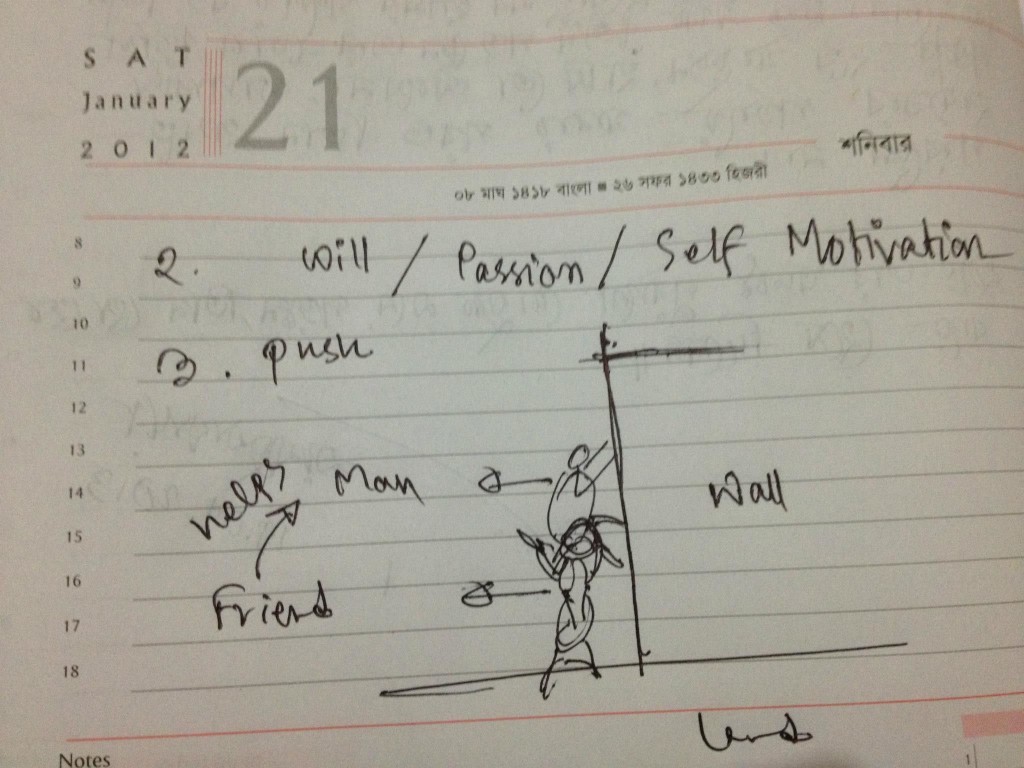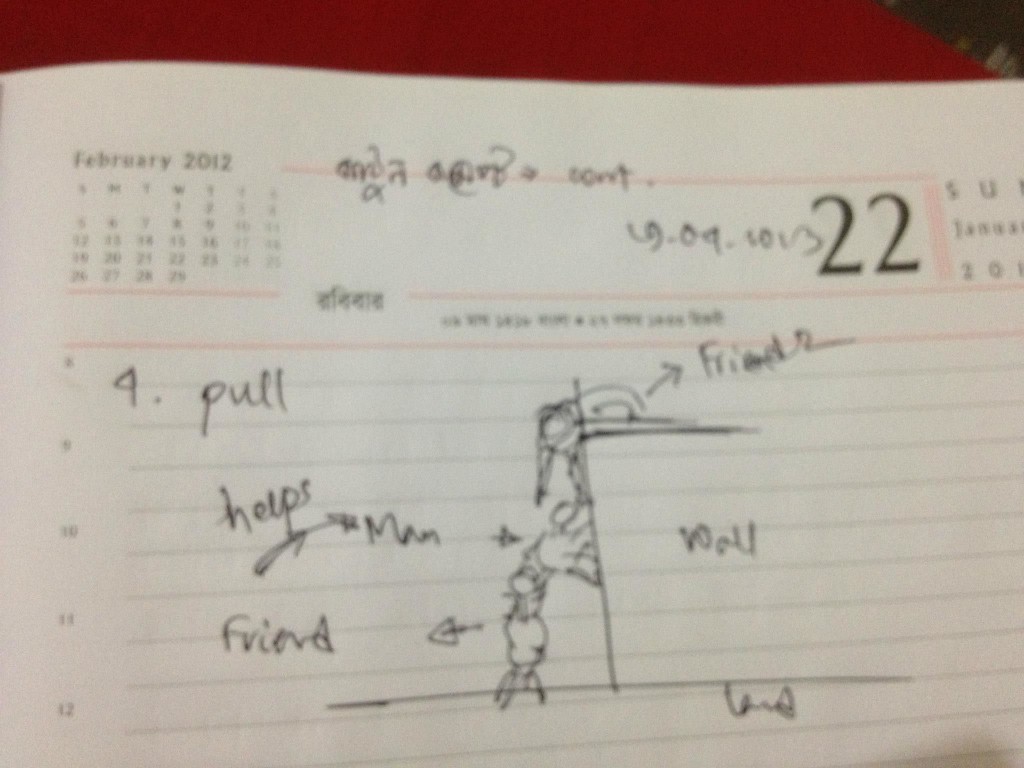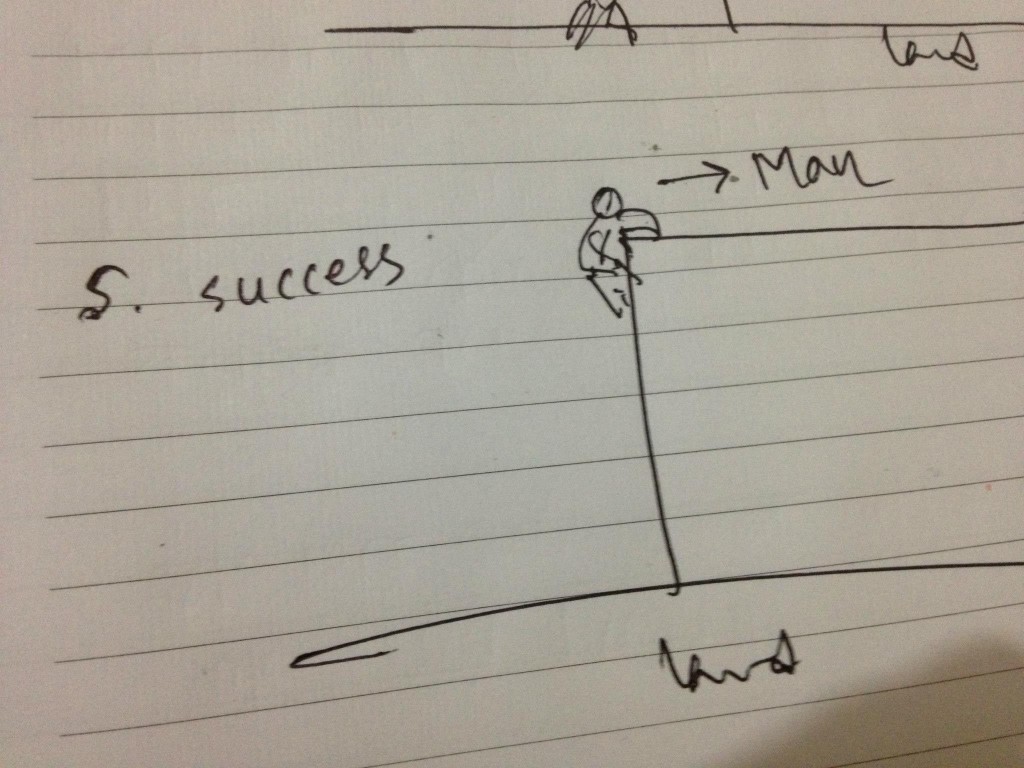আমি সব সময় ভেবেছি যদি শরীর থেকে মনটা আলাদা করে শিঁকোয় তুলে রাখা যেত।
কিংবা জামা কাপড়ের মত আড়ে ঝুলিয়ে রাখি, রোদে শুকোতে দেই,
ভিজিয়ে রাখি পানিতে কিংবা বাতাসে ছেড়ে দেই উঠে বেড়াক যেখানে খুশি।
বাতাসে ছেড়ে দিলে একটা সমস্যা আছে, ভুল ঠিকানায় উড়ে গিয়ে বাধাবে বিপদ !
পানিতে ভিজিয়ে রাখলে যদি নিঃশ্বাস বন্ধ হয়ে যায়, যদি মাছেরা খেয়ে ফেলে, মাছের মনতো !
আমি মনকে যদি একটা গুঁয়ে মাছির সাথে বেঁধে দেই ? উঠে বেড়াবে বাঁশি পচা নর্দমায় , মজা হত, ঘেন্না হত।
আচ্ছা মন শরীরকে নিয়ন্ত্রন করে নাকি শরীর মনকে, মন খারাপ হলে কি শরীর খারাপ হয়, শরীর খারাপ হলে কি মন খারাপ হয়,
মন কেন খারাপ হয় ? মন কেন ভালো হয় ? শরীর থেকে কি মন আলাদা করে ব্যাংকে জমা রাখা যায় না ?
আচ্ছা শরীরের যেমন মন থাকে, মনের শরীর থাকে না ? থাকা উচিৎ।
আমি অনেক বার ভেবেছি শরীর থেকে কিভাবে মনকে আলাদা করা যায়।
মনকে হাতের মুঠোয় নিয়ে ঘুরে বেড়াবো। বকা দেব, ভালোবাসব।
………………………… মানচুমাহারা, ২৩।০৪।২০১৩