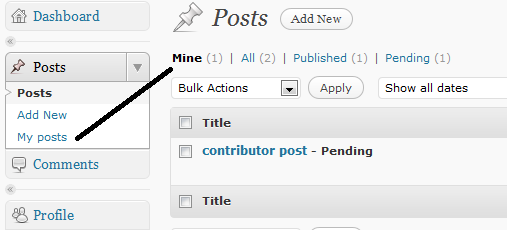
Let me explain the situation. Suppose you have contributor access to wordpress. If you go to posts page in admin panel that list all posts and here you are not author of all posts. you will see the url like
[code language=”php”]edit.php?post_type=post&all_posts=1[/code] and All( total post number here). There will be another menu named Mine(Current user post number). All link is default. So we can make nother submenu of posts in admin section for Mine link directly. Let me show you the few lines code.
[code language=”php”]add_action(‘admin_menu’, ‘manchu_myposts’);
function manchu_myposts()
{
if (function_exists(‘add_submenu_page’))
{
//$parent, $page_title, $menu_title, $access_level, $file, $function = ”
add_submenu_page(‘edit.php’,’My Posts’,’My posts’, 1, ‘edit.php?post_type=post&author=’.get_current_user_id());
}
}[/code]
You can copy-paste above code in your theme functions.php file and it will show a new sub menu in posts ectin as My posts. Multi user blog users can get easily link for his/her posts.
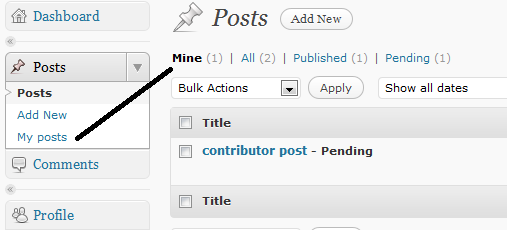
it’s just a easy way to make personal posts link for any user have access at leas contributor. Access level 1 belongs to contributor..
Update: 15-09-2011
While working on a project I got a tips from stackoverflow wordpress site about showing only specific author’s posts in author mode.
[code language=”php”]
function cb_posts_for_current_author($query) {
global $pagenow;
if( ‘edit.php’ != $pagenow || !$query->is_admin )
return $query;
if( !current_user_can( ‘manage_options’ ) ) {
global $user_ID;
$query->set(‘author’, $user_ID );
}
return $query;
}
add_filter(‘pre_get_posts’, ‘cb_posts_for_current_author’);
[/code]
thank you

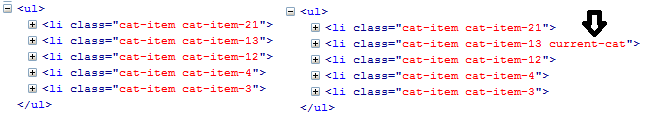
 let’s send ajax request in wordpress using wpnonce
let’s send ajax request in wordpress using wpnonce One of my senior brother just asked me, how to add no follow rel for comments in wordpress. May be there is plugin for this. Look to my code 🙂
One of my senior brother just asked me, how to add no follow rel for comments in wordpress. May be there is plugin for this. Look to my code 🙂 Now a days I am a great fan of wordpress. Recently I have done some projects on wordpress and getting expert day by day 😛 heh heh.
Now a days I am a great fan of wordpress. Recently I have done some projects on wordpress and getting expert day by day 😛 heh heh.