Laravel has become the go-to framework for PHP developers thanks to its elegant syntax and robust ecosystem. Whether you are just starting out or have been building enterprise apps for years, there is always a “cleaner” way to write your code. In this post, we’re diving into 10 Laravel tips that span the spectrum from beginner basics to expert-level optimizations.
1. Use Route Groups for Cleaner Web Routes
Beginners often find their routes/web.php file becoming a cluttered mess. Use route groups to organize routes by middleware, prefixes, or controllers.
Route::middleware(['auth'])->group(function () {
Route::prefix('admin')->group(function () {
Route::get('/dashboard', [AdminController::class, 'index']);
Route::get('/users', [UserController::class, 'index']);
});
});
2. Leverage Eloquent Naming Conventions
Laravel is “convention over configuration.” If you name your table posts, your model Post, and your primary key id, Laravel handles everything automatically. Avoid manual table definitions in your model unless strictly necessary.
3. The Power of “When” for Conditional Queries
Instead of using messy if-else blocks to build queries based on user input, use the when() method. It makes your code significantly more readable.
$users = User::query()
->when($request->search, function ($query, $search) {
return $query->where('name', 'like', "%{$search}%");
})
->get();
4. Speed Up Apps with Eager Loading
The “N+1” query problem is a silent performance killer. Always use with() to eager load relationships. Check out our previous guide on optimizing database queries for more details.
// Bad: This runs 1 query for books + N queries for authors
$books = Book::all();
// Good: This runs only 2 queries total
$books = Book::with('author')->get();
5. Custom Blade Directives
If you find yourself writing the same logic in your Blade files, create a custom directive in your AppServiceProvider.
// In AppServiceProvider.php
Blade::if('admin', function () {
return auth()->check() && auth()->user()->isAdmin();
});
// In your view
@admin
@endadmin
6. Validation: Use Form Requests
Don’t bloat your controllers with validation logic. Move them to dedicated Form Request classes using php artisan make:request StorePostRequest. This keeps your controllers “skinny” and focused on logic.
7. Use “Tinker” for Fast Debugging
Laravel Tinker is a powerful REPL. Instead of refreshing your browser to test a piece of Eloquent code, run php artisan tinker in your terminal to interact with your database in real-time.
8. Faster Data Seeding with Factories
For expert-level testing, use Model Factories to generate thousands of rows of dummy data. This ensures your UI handles pagination and large datasets correctly before you go live.
User::factory()->count(50)->create();
9. Route Model Binding
Let Laravel do the database fetching for you. By type-hinting a model in your controller action, Laravel automatically retrieves the record based on the ID in the URL.
public function show(Post $post) {
return view('post.show', compact('post'));
}
10. Expert Tip: Atomic Locks for Race Conditions
When building high-traffic applications, you might face race conditions (e.g., two users claiming the same voucher at the exact same millisecond). Use Laravel’s Cache locks to handle this gracefully.
$lock = Cache::lock('processing-payment', 10);
if ($lock->get()) {
// Process payment safely...
$lock->release();
}
Mastering Laravel is a journey of continuous learning. By implementing these tips, you’ll write cleaner, faster, and more maintainable code. For more advanced tutorials, keep an eye on the Codeboxr Blog.
Self Promotion
Since 2011, Codeboxr has been transforming client visions into powerful, user-friendly web experiences. We specialize in building bespoke web applications that drive growth and engagement. Our deep expertise in modern technologies like Laravel and Flutter allows us to create robust, scalable solutions from the ground up. As WordPress veterans, we also excel at crafting high-performance websites and developing advanced custom plugins that extend functionality perfectly to your needs. Let’s build the advanced web solution your business demands.

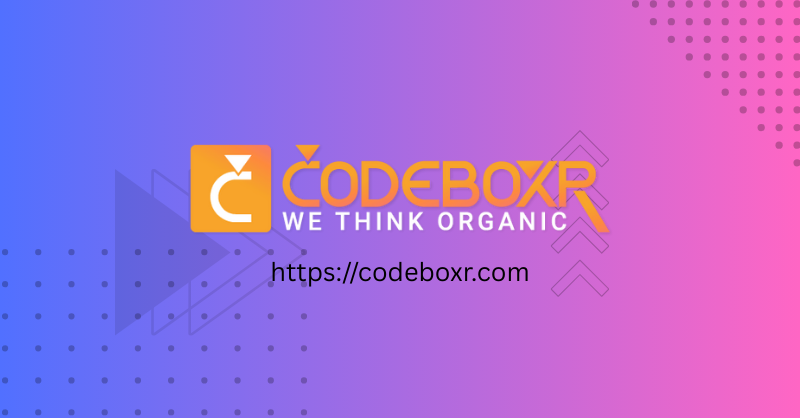

3. The Social Nuance
In conversation, tone and intent matter.
I thinkoften softens your statement, suggesting openness to dialogue.I believecarries more weight, implying a deeper personal or moral commitment.“I think this app could perform better.” invites collaboration.
“I believe this app empowers small businesses.” expresses conviction and purpose.