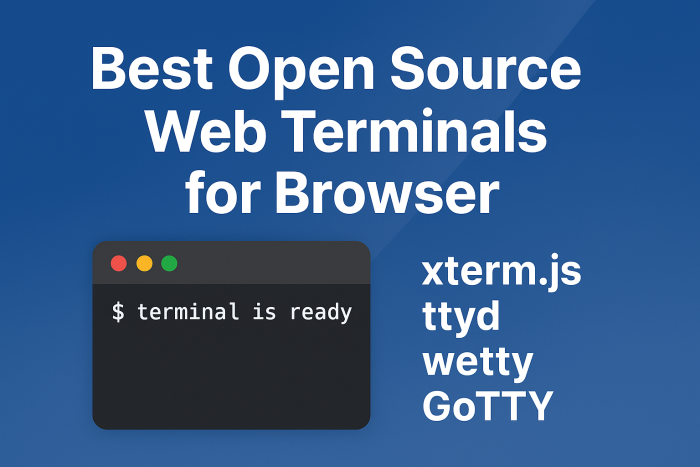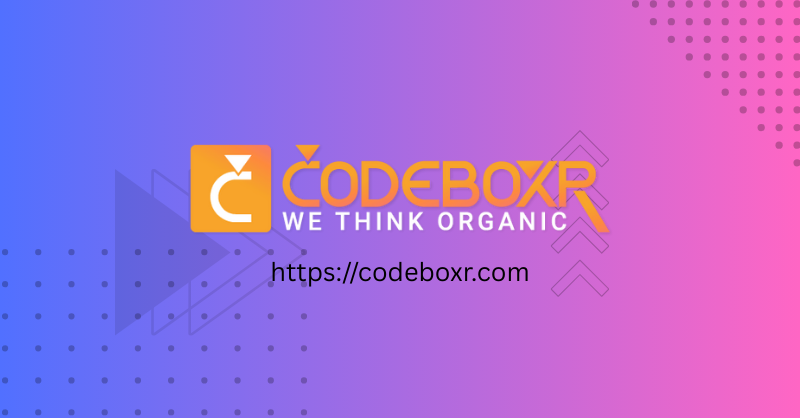Terminals are essential tools for developers, system administrators, and DevOps engineers.
With the rise of cloud-based development and remote-first workflows, having an
embeddable open-source terminal in the web browser is becoming a necessity.
In this article, we explore the most popular open-source projects such as
xterm.js, ttyd, wetty, and GoTTY.
These tools allow you to bring the power of a shell directly inside a browser tab, making it easier to integrate into
dashboards, admin panels, or developer platforms.
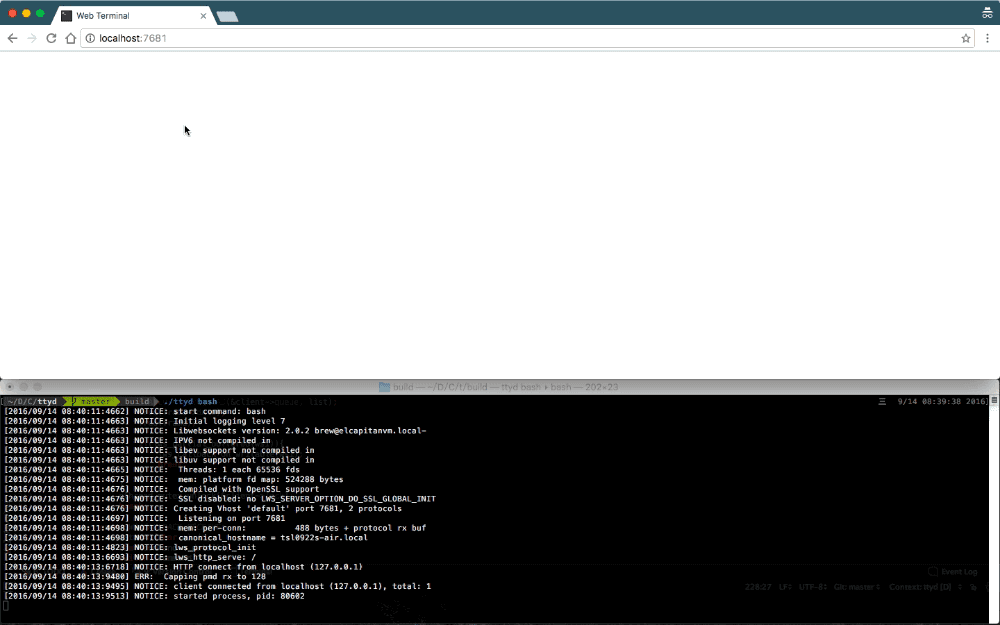
1. Web Terminal: xterm.js
xterm.js
is a JavaScript library for building terminal emulators that run in the browser. It powers
the integrated terminal in Visual Studio Code and is known for its speed and reliability.
- WebGL rendering for smooth performance
- Highly customizable with themes and addons
- Supports search, hyperlinks, Unicode, and resizing
If you want to embed a terminal inside your web app, xterm.js is the best frontend option.
You will need a backend (Node.js, Go, or Python PTY) to handle real shell input/output.
// Example: Initialize xterm.js
const term = new Terminal();
term.open(document.getElementById('terminal'));
term.write('Hello from xterm.js!');
2. Web Terminal: ttyd
ttyd
is a simple command-line tool written in C that makes any CLI program accessible via a web browser.
- Lightweight and portable
- Supports TLS and authentication
- One command to start:
ttyd bash
ttyd is great when you want a quick, no-configuration solution to expose a shell or any CLI application over the web.
3. Web Terminal: wetty
wetty
is a Node.js based web terminal that uses xterm.js on the frontend and supports both local shell
and SSH connections.
- Great for integrating into Node-based applications
- Uses xterm.js for frontend rendering
- Supports password and SSH key authentication
4. Web Terminal: GoTTY
GoTTY
is written in Go and provides a similar experience to ttyd. It allows you to turn
any command-line tool into a web application with a single command.
- Single binary deployment
- Extremely lightweight
- Command example:
gotty top
Which Web Terminal Should You Choose?
– If you want a ready-to-use solution, go with ttyd or GoTTY.
– If you are building a custom web dashboard, use xterm.js with a PTY backend.
– For Node.js projects, wetty is a solid choice.
Final Thoughts
Web-based terminals bridge the gap between local development and cloud platforms.
With these open-source projects, you can easily integrate a powerful terminal
into your browser applications. Whether you are building developer tools,
internal dashboards, or remote servers, these solutions can save time
and make workflows more seamless.
Self Promotion
Since 2011, Codeboxr has been transforming client visions into powerful, user-friendly web experiences. We specialize in building bespoke web applications that drive growth and engagement. Our deep expertise in modern technologies like Laravel and Flutter allows us to create robust, scalable solutions from the ground up. As WordPress veterans, we also excel at crafting high-performance websites and developing advanced custom plugins that extend functionality perfectly to your needs. Let’s build the advanced web solution your business demands.