Here I am back with tinybn(bangla writing plugin for popular wysiwyw editor tinymce). Oh please don’t think that I am trying to show you smiley face with new version of tinybn but new installation instruction for joomla 1.5.14+. Today a new user informed that the raw installation instruction for joomla 1.5.x is not correct … code is not matching 🙁
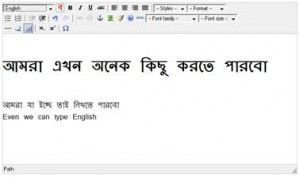
I don’t have any earlier version of joomla installed now but joomla 1.5.14 and joomla 1.5.15. What I noticed that the code in tinymce.php file in plugins\editors\tinymce.php … that the it’s now udpated. No need to edit code to add custom plugin. Just need to copy paste the custom plugin folder to plugins\editors\tinymce\jscripts\tiny_mce\plugins and add the plugin name to tinymce plugin setting/configuration from admin panel. Let me show u how to install tinybn plugin in joomla 1.5.14+ without any code edit(actually it’s better way now).
Old instruction is here in ekushey.
note: path are all windows style here.
Step A: Download the plugin file(download link is at end of this post). Unzip it and check there is a folder in that named banlgafkb. Copy that folder and paste in plugins\editors\tinymce\jscripts\tiny_mce\plugins
Step B: Login to your joomla admin panel . Go to plugins. Open the plugin Editor – TinyMCE.
Step C: I think you are now in configuration page of Editor – TinyMCE . Look right side the options.
Change Functionality to Extended
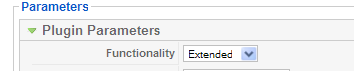
You are close to end :D. Now click the advance tab(Advanced Parameters). Check there is option to put custom plugin name and button name(though some plugin doesn’t need button name). We need to put custom plugin name here(for more than one.. need to put with comma seperated)
OK, just write plugin name “banglafkb” and button name “banglafkb”. See screenshot bellow
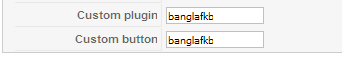
I think these steps are just easy as boiling eggs.
Every thing is ok then when you are writing new article you should see the plugin action like bellow….
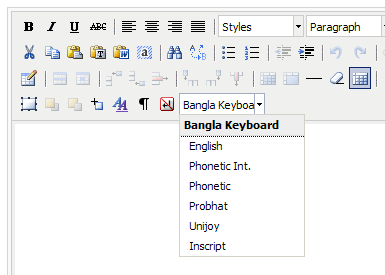
Related Download links:
[download id=”16″]
[download id=”11″]
[download id=”8″]
note: First image courtesy ekushey.
ভাই আপনাকে অনেক অনেক ধন্যবাদ। আমি এই প্লাগইন জুমলা কমেন্ট সিস্টেমে কিভাবে ব্যবহার করব? যেমনঃ jcomments or jom comment components. জুমলার নম্বর গুল কিভাবে বাংলায় রুপান্তর করা যায়? যেমনঃ 1 2 3 গুলো হবে ১ ২ ৩।
আমিও একই সমস্যায় আছি…!
Can you please tell me how I add tinybn in drupal 6.20, I add this by instruction from "ekushay" In button section it shows (link to ur site) but after select button, those two button don't show in main tinyMCE.
I'm using:
tinymce-6.x-1.1-dev module with
tinymce_3_3_9_3
ভাইয়া joomlai tinybn plugin দ্বারা unijoy লিখেলে কোন বাংলা ফন্ট কাজ করে । মানে আমার পিসিতে কোন বাংলা ফন্ট নেই এখন কোন বাংলা ফন্ট ইনস্টল দিলে আমি লেখা দেখতে পারব ।
web এ বাংলা লেখার জন্য কোন ফন্ট সবচেয়ে ভাল ?
&
many many thanks for your contribution
এক কথায় অসাধারন কাজ। অনেক অনেক ধন্যবাদ।
It’s absolutely great. Its help me a lot. Thanks.
i'm following and success. Many many thanks for this. Wish u best of luck.