At first look at the demo of a pure css3 dropdownload menu. For more details see the main post link here.
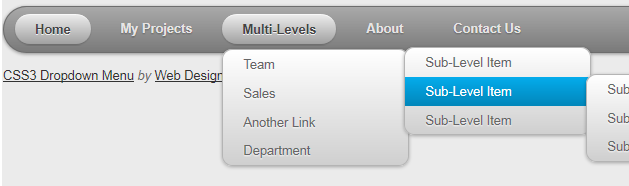
I was thinking to make the default wordpress drop down menu like this and I just tried and did this. Though you may need little adjustment if you use this with any custom theme. Also I added the dropdown menu with my custom theme used in idea52.com. See my output

So let’s make the default top dropdown menu like above. We need to play with our default theme stylesheet style.css. Open file style.css file from theme twentyten and find the line
[code language=”css”]
/* =Menu
————————————————————– */
[/code]
And find code like
[code language=”css”]
/* =Content
————————————————————– */
[/code]
We need remove code or replace all css code between those two line and paste with the following code.
[code language=”css”]
#access {
/*background: #000;*/
display: block;
float: left;
margin: 0 auto;
width: 940px;
}
#access .menu-header,
div.menu {
font-size: 13px;
margin:0;
width: 928px;
}
#access .menu-header ul,div.menu ul {
list-style: none;
margin: 0;
}
#access .menu-header li,div.menu li {
/* float: left;
position: relative;*/
}
/*
#access a {
color: #aaa;
display: block;
line-height: 38px;
padding: 0 10px;
text-decoration: none;
}
#access ul ul {
box-shadow: 0px 3px 3px rgba(0,0,0,0.2);
-moz-box-shadow: 0px 3px 3px rgba(0,0,0,0.2);
-webkit-box-shadow: 0px 3px 3px rgba(0,0,0,0.2);
display: none;
position: absolute;
top: 38px;
left: 0;
float: left;
width: 180px;
z-index: 99999;
}
#access ul ul li {
min-width: 180px;
}
#access ul ul ul {
left: 100%;
top: 0;
}
#access ul ul a {
background: #333;
line-height: 1em;
padding: 10px;
width: 160px;
height: auto;
}
#access li:hover > a,
#access ul ul :hover > a {
background: #333;
color: #fff;
}
#access ul li:hover > ul {
display: block;
}
#access ul li.current_page_item > a,
#access ul li.current-menu-ancestor > a,
#access ul li.current-menu-item > a,
#access ul li.current-menu-parent > a {
color: #fff;
}
* html #access ul li.current_page_item a,
* html #access ul li.current-menu-ancestor a,
* html #access ul li.current-menu-item a,
* html #access ul li.current-menu-parent a,
* html #access ul li a:hover {
color: #fff;
}
*/
#access ul { width: 940px;
margin: 0;
padding: 7px 6px 0;
line-height: 100%;
border-radius: 2em;
-webkit-border-radius: 2em;
-moz-border-radius: 2em;
-webkit-box-shadow: 0 1px 3px rgba(0, 0, 0, .4);
-moz-box-shadow: 0 1px 3px rgba(0, 0, 0, .4);
background: #8b8b8b; /* for non-css3 browsers */
filter: progid:DXImageTransform.Microsoft.gradient(startColorstr=’#a9a9a9′, endColorstr=’#7a7a7a’); /* for IE */
background: -webkit-gradient(linear, left top, left bottom, from(#a9a9a9), to(#7a7a7a)); /* for webkit browsers */
background: -moz-linear-gradient(top, #a9a9a9, #7a7a7a); /* for firefox 3.6+ */
border: solid 1px #6d6d6d;
}
#access ul li {
margin: 0 5px;
padding: 0 0 8px;
float: left;
position: relative;
list-style: none;
}
#access ul li.current_page_item a.level_0{}
/* main level link */
#access ul a {
font-weight: bold;
color: #e7e5e5;
text-decoration: none;
display: block;
padding: 8px 20px;
margin: 0;
-webkit-border-radius: 1.6em;
-moz-border-radius: 1.6em;
text-shadow: 0 1px 1px rgba(0, 0, 0, .3);
}
/* main level link hover */
#access ul li.current-menu-item a.level_0, #access ul li.current-menu-item a.level_0:hover, #access ul li:hover > a {
background: #d1d1d1; /* for non-css3 browsers */
filter: progid:DXImageTransform.Microsoft.gradient(startColorstr=’#ebebeb’, endColorstr=’#a1a1a1′); /* for IE */
background: -webkit-gradient(linear, left top, left bottom, from(#ebebeb), to(#a1a1a1)); /* for webkit browsers */
background: -moz-linear-gradient(top, #ebebeb, #a1a1a1); /* for firefox 3.6+ */
color: #444;
border-top: solid 1px #f8f8f8;
-webkit-box-shadow: 0 1px 1px rgba(0, 0, 0, .2);
-moz-box-shadow: 0 1px 1px rgba(0, 0, 0, .2);
box-shadow: 0 1px 1px rgba(0, 0, 0, .2);
text-shadow: 0 1px 0 rgba(255, 255, 255, .8);
}
/* sub levels link hover */
#access ul ul li:hover a, #access ul li:hover li a {
background: none;
border: none;
color: #666;
-webkit-box-shadow: none;
-moz-box-shadow: none;
}
#access ul ul a:hover {
background: #0399d4 !important; /* for non-css3 browsers */
filter: progid:DXImageTransform.Microsoft.gradient(startColorstr=’#04acec’, endColorstr=’#0186ba’); /* for IE */
background: -webkit-gradient(linear, left top, left bottom, from(#04acec), to(#0186ba)) !important; /* for webkit browsers */
background: -moz-linear-gradient(top, #04acec, #0186ba) !important; /* for firefox 3.6+ */
color: #fff !important;
-webkit-border-radius: 0;
-moz-border-radius: 0;
text-shadow: 0 1px 1px rgba(0, 0, 0, .1);
}
/* level 2 list */
#access ul ul {
background: #ddd; /* for non-css3 browsers */
filter: progid:DXImageTransform.Microsoft.gradient(startColorstr=’#ffffff’, endColorstr=’#cfcfcf’); /* for IE */
background: -webkit-gradient(linear, left top, left bottom, from(#fff), to(#cfcfcf)); /* for webkit browsers */
background: -moz-linear-gradient(top, #fff, #cfcfcf); /* for firefox 3.6+ */
display: none;
margin: 0;
padding: 0;
width: 185px;
position: absolute;
top: 35px;
left: 0;
border: solid 1px #b4b4b4;
-webkit-border-radius: 10px;
-moz-border-radius: 10px;
border-radius: 10px;
-webkit-box-shadow: 0 1px 3px rgba(0, 0, 0, .3);
-moz-box-shadow: 0 1px 3px rgba(0, 0, 0, .3);
box-shadow: 0 1px 3px rgba(0, 0, 0, .3);
}
/* dropdown */
#access ul li:hover > ul {
display: block;
}
#access ul ul li {
float: none;
margin: 0;
padding: 0;
}
#access ul ul a {
font-weight: normal;
text-shadow: 0 1px 1px rgba(255, 255, 255, .9);
}
/* level 3+ list */
#access ul ul ul {
left: 181px;
top: -3px;
}
/* rounded corners for first and last child */
#access ul ul li:first-child > a {
-webkit-border-top-left-radius: 9px;
-moz-border-radius-topleft: 9px;
-webkit-border-top-right-radius: 9px;
-moz-border-radius-topright: 9px;
}
#access ul ul li:last-child > a {
-webkit-border-bottom-left-radius: 9px;
-moz-border-radius-bottomleft: 9px;
-webkit-border-bottom-right-radius: 9px;
-moz-border-radius-bottomright: 9px;
}
/* clearfix */
#access ul:after {
content: ".";
display: block;
clear: both;
visibility: hidden;
line-height: 0;
height: 0;
}
#access ul {
display: inline-block;
}
html[xmlns] #access ul {
display: block;
}
* html #access ul {
height: 1%;
}
#access ul li.current-menu-ancestor a.level_0{
background: #d1d1d1; /* for non-css3 browsers */
filter: progid:DXImageTransform.Microsoft.gradient(startColorstr=’#ebebeb’, endColorstr=’#a1a1a1′); /* for IE */
background: -webkit-gradient(linear, left top, left bottom, from(#ebebeb), to(#a1a1a1)); /* for webkit browsers */
background: -moz-linear-gradient(top, #ebebeb, #a1a1a1); /* for firefox 3.6+ */
color: #444;
border-top: solid 1px #f8f8f8;
-webkit-box-shadow: 0 1px 1px rgba(0, 0, 0, .2);
-moz-box-shadow: 0 1px 1px rgba(0, 0, 0, .2);
box-shadow: 0 1px 1px rgba(0, 0, 0, .2);
text-shadow: 0 1px 0 rgba(255, 255, 255, .8);
}
#access ul ul li.current-menu-ancestor a{ }
[/code]
Oh we need to add few lines in functions.php file for better support
open functions.php file and add at last
[code language=”php”]
function walker_nav_menu_start_el_adddepth($item_output, $item, $depth, $args)
{
$item_output = str_replace(‘<a href="’, ‘<a class="level_’.$depth.’" href="’,$item_output);
return $item_output;
}
add_filter(‘walker_nav_menu_start_el’,’walker_nav_menu_start_el_adddepth’, 10,4);
[/code]
Also note that the css code will not work exactly if browser is not css3 supported or need to add some exception rules in some cases.
Wait wait, you can do the same thing for joomla1.5 default template’s pillmenu(top main menu) and replace the pillmenu css with following, I think you know where to edit, if not then find yourself, I am busy.
[code language=”css”]
/* horizontal pill menu */
table.pill {
margin-left: auto;
margin-right: auto;
padding: 0;
}
/*
td.pill_l {
background: url(../images/mw_menu_cap_l.png) no-repeat;
width: 20px;
height: 32px;
}
td.pill_m {
background: url(../images/mw_menu_normal_bg.png) repeat-x;
padding: 0;
margin: 0;
width: auto;
}
td.pill_r {
background: url(../images/mw_menu_cap_r.png) no-repeat;
width: 19px;
height: 32px;
}
#pillmenu {
white-space: nowrap;
height: 32px;
float: left;
}
#pillmenu ul {
margin: 0;
padding: 0;
list-style:none;
}
#pillmenu li {
float: left;
background: url(../images/mw_menu_separator.png) top right no-repeat;
margin: 0;
padding: 0;
}
#pillmenu a {
font-family: Arial, Helvetica, sans-serif;
font-size: 12px;
font-weight: bold;
float:left;
display:block;
height: 24px;
line-height: 24px;
padding: 0 20px;
color: #000;
text-decoration: none;
}
#pillmenu a#active_menu-nav {
margin-top:2px;
height: 21px;
line-height: 21px;
background-position: 0 0;
}
*/
#pillmenu {
/*background: #000;*/
display: block;
float: left;
margin: 0 auto;
width: 940px;
}
#pillmenu .menu-header,
div.menu {
font-size: 13px;
margin:0;
width: 928px;
}
#pillmenu .menu-header ul,div.menu ul {
list-style: none;
margin: 0;
}
#pillmenu .menu-header li,div.menu li {
/* float: left;
position: relative;*/
}
#pillmenu ul { width: 940px;
margin: 0;
padding: 7px 6px 0;
line-height: 100%;
border-radius: 2em;
-webkit-border-radius: 2em;
-moz-border-radius: 2em;
-webkit-box-shadow: 0 1px 3px rgba(0, 0, 0, .4);
-moz-box-shadow: 0 1px 3px rgba(0, 0, 0, .4);
background: #8b8b8b; /* for non-css3 browsers */
filter: progid:DXImageTransform.Microsoft.gradient(startColorstr=’#a9a9a9′, endColorstr=’#7a7a7a’); /* for IE */
background: -webkit-gradient(linear, left top, left bottom, from(#a9a9a9), to(#7a7a7a)); /* for webkit browsers */
background: -moz-linear-gradient(top, #a9a9a9, #7a7a7a); /* for firefox 3.6+ */
border: solid 1px #6d6d6d;
}
#pillmenu ul li {
margin: 0 5px;
padding: 0 0 8px;
float: left;
position: relative;
list-style: none;
}
#pillmenu ul li.current_page_item a.level_0{}
/* main level link */
#pillmenu ul a {
font-weight: bold;
color: #e7e5e5;
text-decoration: none;
display: block;
padding: 8px 20px;
margin: 0;
-webkit-border-radius: 1.6em;
-moz-border-radius: 1.6em;
text-shadow: 0 1px 1px rgba(0, 0, 0, .3);
text-align:left;
}
/* main level link hover */
#pillmenu ul li.active a, #pillmenu ul li.current-menu-item a.level_0:hover, #pillmenu ul li:hover > a {
background: #d1d1d1; /* for non-css3 browsers */
filter: progid:DXImageTransform.Microsoft.gradient(startColorstr=’#ebebeb’, endColorstr=’#a1a1a1′); /* for IE */
background: -webkit-gradient(linear, left top, left bottom, from(#ebebeb), to(#a1a1a1)); /* for webkit browsers */
background: -moz-linear-gradient(top, #ebebeb, #a1a1a1); /* for firefox 3.6+ */
color: #444;
border-top: solid 1px #f8f8f8;
-webkit-box-shadow: 0 1px 1px rgba(0, 0, 0, .2);
-moz-box-shadow: 0 1px 1px rgba(0, 0, 0, .2);
box-shadow: 0 1px 1px rgba(0, 0, 0, .2);
text-shadow: 0 1px 0 rgba(255, 255, 255, .8);
}
/* sub levels link hover */
#pillmenu ul ul li:hover a, #pillmenu ul li:hover li a {
background: none;
border: none;
color: #666;
-webkit-box-shadow: none;
-moz-box-shadow: none;
}
#pillmenu ul ul a:hover {
background: #0399d4 !important; /* for non-css3 browsers */
filter: progid:DXImageTransform.Microsoft.gradient(startColorstr=’#04acec’, endColorstr=’#0186ba’); /* for IE */
background: -webkit-gradient(linear, left top, left bottom, from(#04acec), to(#0186ba)) !important; /* for webkit browsers */
background: -moz-linear-gradient(top, #04acec, #0186ba) !important; /* for firefox 3.6+ */
color: #fff !important;
-webkit-border-radius: 0;
-moz-border-radius: 0;
text-shadow: 0 1px 1px rgba(0, 0, 0, .1);
}
/* level 2 list */
#pillmenu ul ul {
background: #ddd; /* for non-css3 browsers */
filter: progid:DXImageTransform.Microsoft.gradient(startColorstr=’#ffffff’, endColorstr=’#cfcfcf’); /* for IE */
background: -webkit-gradient(linear, left top, left bottom, from(#fff), to(#cfcfcf)); /* for webkit browsers */
background: -moz-linear-gradient(top, #fff, #cfcfcf); /* for firefox 3.6+ */
display: none;
margin: 0;
padding: 0;
width: 185px;
position: absolute;
top: 35px;
left: 0;
border: solid 1px #b4b4b4;
-webkit-border-radius: 10px;
-moz-border-radius: 10px;
border-radius: 10px;
-webkit-box-shadow: 0 1px 3px rgba(0, 0, 0, .3);
-moz-box-shadow: 0 1px 3px rgba(0, 0, 0, .3);
box-shadow: 0 1px 3px rgba(0, 0, 0, .3);
}
/* dropdown */
#pillmenu ul li:hover > ul {
display: block;
}
#pillmenu ul ul li {
float: none;
margin: 0;
padding: 0;
}
#pillmenu ul ul a {
font-weight: normal;
text-shadow: 0 1px 1px rgba(255, 255, 255, .9);
}
/* level 3+ list */
#pillmenu ul ul ul {
left: 181px;
top: -3px;
}
/* rounded corners for first and last child */
#pillmenu ul ul li:first-child > a {
-webkit-border-top-left-radius: 9px;
-moz-border-radius-topleft: 9px;
-webkit-border-top-right-radius: 9px;
-moz-border-radius-topright: 9px;
}
#pillmenu ul ul li:last-child > a {
-webkit-border-bottom-left-radius: 9px;
-moz-border-radius-bottomleft: 9px;
-webkit-border-bottom-right-radius: 9px;
-moz-border-radius-bottomright: 9px;
}
/* clearfix */
#pillmenu ul:after {
content: ".";
display: block;
clear: both;
visibility: hidden;
line-height: 0;
height: 0;
}
#pillmenu ul {
display: inline-block;
}
/*
html[xmlns] #pillmenu ul {
display: block;
}
* html #pillmenu ul {
height: 1%;
}
*/
#pillmenu ul li.current-menu-ancestor a.level_0{
background: #d1d1d1; /* for non-css3 browsers */
filter: progid:DXImageTransform.Microsoft.gradient(startColorstr=’#ebebeb’, endColorstr=’#a1a1a1′); /* for IE */
background: -webkit-gradient(linear, left top, left bottom, from(#ebebeb), to(#a1a1a1)); /* for webkit browsers */
background: -moz-linear-gradient(top, #ebebeb, #a1a1a1); /* for firefox 3.6+ */
color: #444;
border-top: solid 1px #f8f8f8;
-webkit-box-shadow: 0 1px 1px rgba(0, 0, 0, .2);
-moz-box-shadow: 0 1px 1px rgba(0, 0, 0, .2);
box-shadow: 0 1px 1px rgba(0, 0, 0, .2);
text-shadow: 0 1px 0 rgba(255, 255, 255, .8);
}
#pillmenu ul ul li.current-menu-ancestor a{ }
[/code]
and see my output for a local site in joomla1.5 with default template.
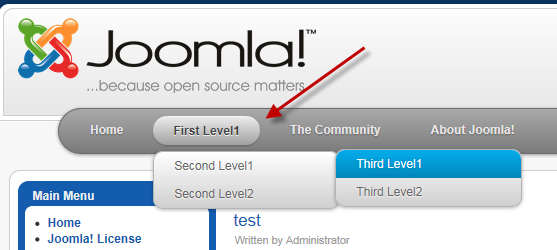
Thank you for reading.
Actually same css will not give exact output always or in all sites because css class or id gets override. It’s flickering because in some pages no top menu is selected and when mouse hover is done it’s puts extra border in menu and that is increasing height.
Hack can be done like in normal mode (if not active or mouse hovered state) then for normal anchor tag we can put border of same width but color will be background color of the menu row so that top level menus always get same height if active, hovered or normal 🙂
Thanks for the tips 🙂
I see you are using the menu here… but another thing i notice is that the bar is a bit flickering when mouse is hovered on the menu, any short hack that can solve this?
This is awesome… I just started reading about css and web layouts and this is something that seemed to be another magic to me… hope i can implement these on the proper place… thanks for the share and a very nice post indeed.
🙂
Nice Trick, I will try this soon